Facebook Facial Recognition can auto tag your face in photos, do you want to stop that? Facebook is the hot favorite socializing network of us all. It won’t be wrong calling Facebook the most popular social network of the time. We share photos more than we post our status on Facebook. We share Photos from our morning tea to our vacation abroad, hangouts with friends to bedtime selfies. It has now become the storyteller of our lives.
Facebook is improving user experience by rolling out regular updates every week which include the improved User interface, security, and new features. Facial Recognition is another Facebook feature. Which means Facebook will now automatically recognize the people in photos and tag them when a photo posted by any other user on the Facebook. Previously, Facebook only notifies the user when someone tagged him/her in a specific picture.
Innovations always come up with some merits and demerits. Although it’s a great feature that all of your pictures are on your handy access but the other side probability is they can be easily stolen and used for bullying purposes. Sometimes we don’t want to be tagged in our ugly or an embarrassing picture of us. So Not to worry folks, there is a simple solution to stop auto-tagging you in photos lies inside Facebook settings dashboard.
Stop Facebook from auto-tagging you in photos
Facebook has stated that users can disable it by following this path,
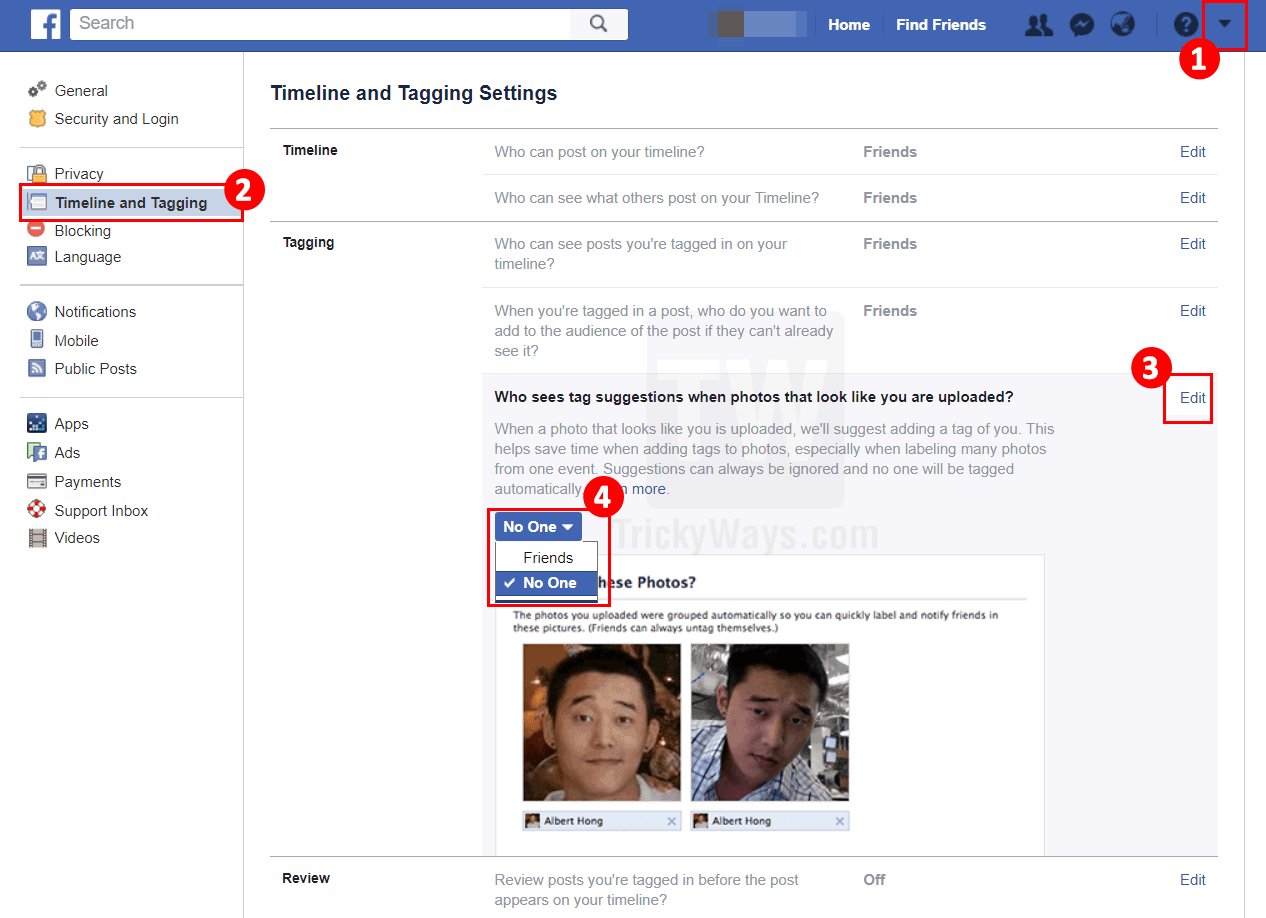
- Click the arrow top-right corner and select Settings from the menu
- On the next Settings page click “Timeline and Tagging” on the left-side.
- There is an option “Who sees tag suggestion when photos that look like you are uploaded?” In the tagging section. Click Edit to expand and modify this option.
- Click the options menu and change it from Friends to No One.
Disable auto-tagging through Facebook app iOS / Android
Go to Facebook Settings on your iPhone, iPad or Android device and then follow the video instructions.
After following the above instruction face tagging is off now. To read more about photo tagging check this link.
When you turn off tag suggestions, Facebook won’t suggest that people tag you in photos that look like you. Keep in mind that friends will still be able to tag photos of you.