Almost every internet user is using one or more social media services like Facebook, Instagram, Twitter, Whatsapp, etc. Facebook and Whatsapp are the most commonly used social media apps. If you are a regular WhatsApp user then must face this problem many times. Group admins or your friends ads you to their WhatsApp groups, where they share funny posts, video or might be kind of business group without your permission.
Basically, anyone who has your mobile number can add you to her/his WhatsApp group and they don’t need your permission. Many times we don’t want to join the group because of notifications, or annoying posts which they share in the group.
All we can do is to just leave that group or ask group admin to just don’t add me again or turn notification of that group to silent but they can also add you again and again because we don’t receive any kind of permission or confirmation, which very annoying.
Whatsapp was receiving this issues Reports from a long time, many users requested WhatsApp to add some kind of permission feature or conformational message where users can accept or cancel group invitation.
Learn More: Whatsapp Tips & Tricks you must try
Now, the wait is over for these users. Whatsapp added this feature to the new version which allows its users to take control WhatsApp group permissions too.
Stop People from Adding You to WhatsApp Groups without permission
- First, you need to update your WhatsApp to the latest versions. To do this open Google Play store on android phone and App Store on iOS devices, search for WhatsApp and click update if available.
- After updating WhatsApp, open settings from the top right corner click on 3 doted icons.
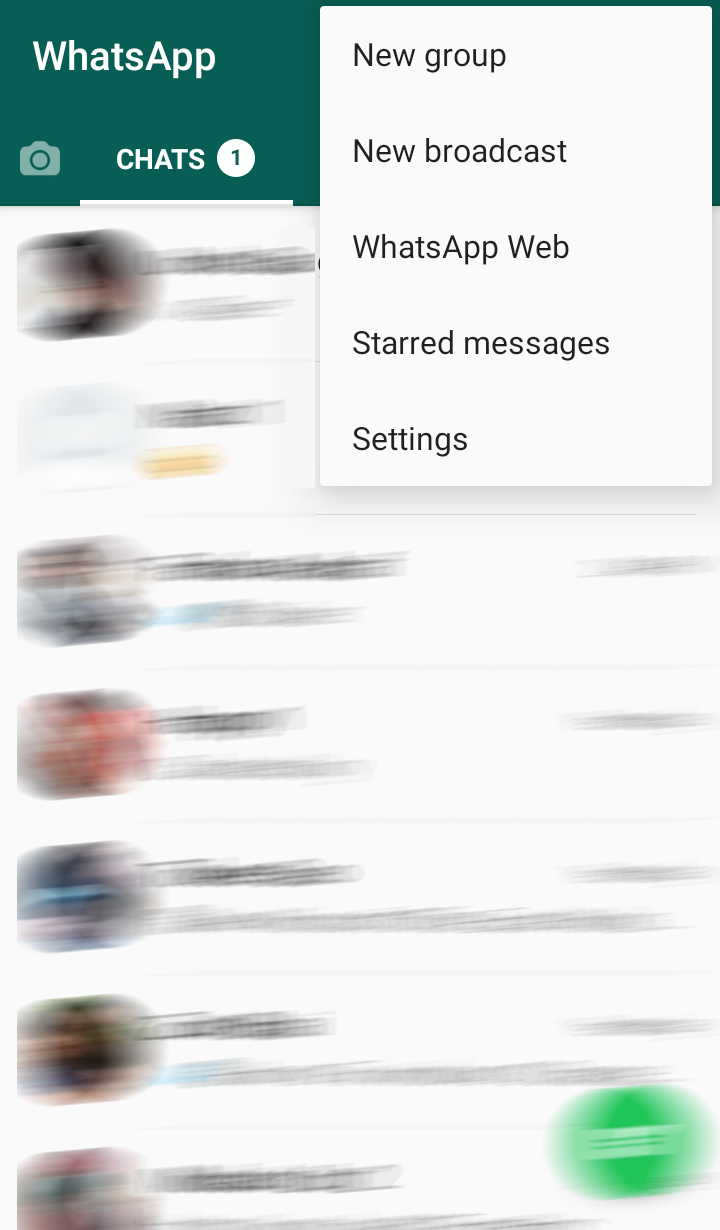
- In settings, tap on Accounts and then privacy.
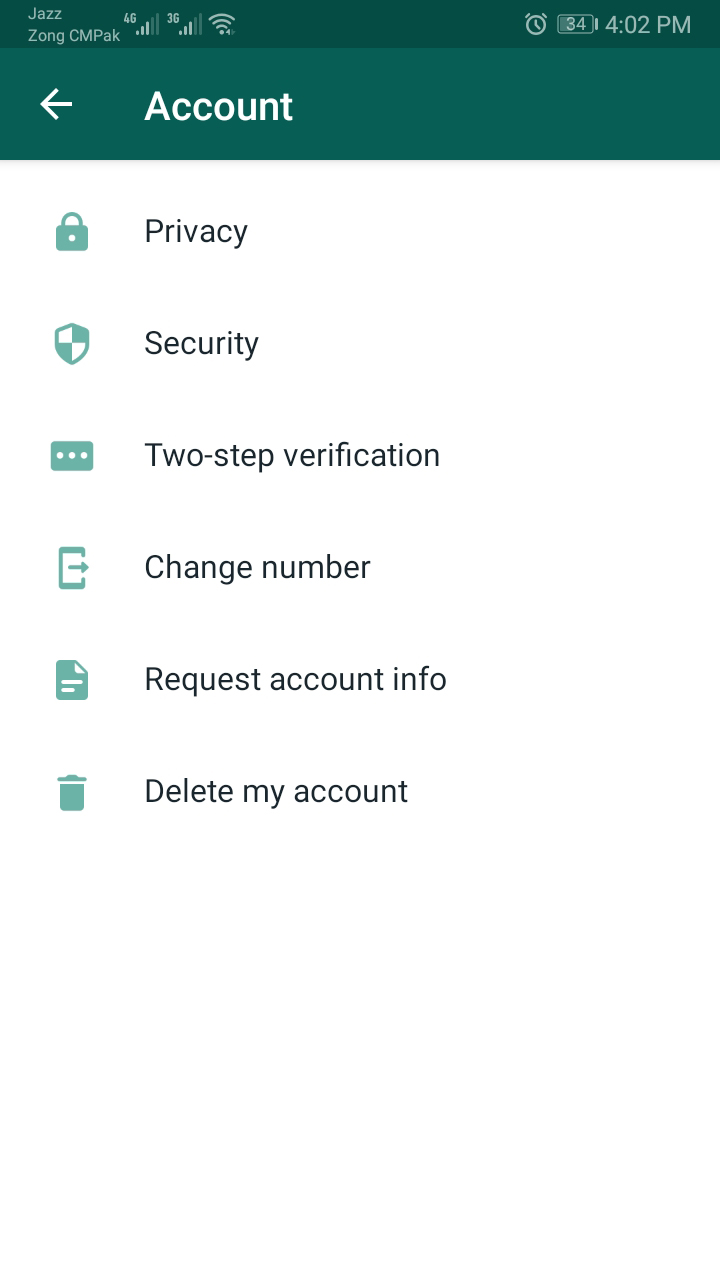
- Scroll down and you will see a new option named Groups. With this new feature you can control the group’s permissions too like who can add me to groups:
- Every one
- My Contact
- No Body
By default this option is set to everyone, you have to decide what you want to do with this. This is not just like if you set to my contact means your contacts will add you to their group. If you leave they can do that again. In this case, you have to set this option to nobody. If you want to join any group or friend wants you to add with your permission then you must change these settings to my contact temporarily.
If you don’t find this group option in privacy, that means you have to update your app and install the new WhatsApp update.