Google Pixel and Pixel XL are released with some unique and amazing features which are not available to any other Smartphone available in the market. Both Google phones are also run latest android version 7.1. Recently android 7.1 update is proved to Google Nexus phones but there aren’t the entire feature available which was introduced in Pixel devices. So many of us want to try new things, like fingerprint gestures which lets you to expand and collapse the Notification panel along with security lock of Pixel device.
For that we dig deep to find out, how to get this feature on other android devices. So we found two different apps Fingerprint Quick Action and Fingerprint Gestures Beta which let us to use finger print gesture on the android phones which have fingerprint sensors and the main thing is it works without rooting your devices. But both apps are still in beginning stage. Second app Fingerprint Gesture beta has more features than Fingerprint Quick Action. Both app requires android 6.0 or above.
Fingerprint Quick Action
Thanks to XDA user, Fingerprint Quick Action works perfects but it has a bug which is the rate for repeated gestures was low and also one feature requires root access but all the other features fine and work without rooting your devices.
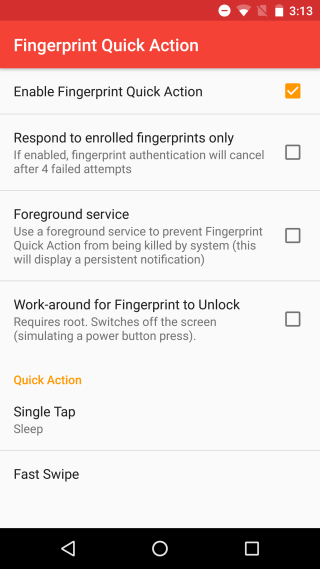
- Download and install Fingerprint Quick Action app from XDA forum.
- Now you need to switch on the Fingerprint Quick Action app from accessibility. To do this open your Settings form your android device.
- Scroll down until you find Accessibility and tap on it.
- Here Tap on Fingerprint Quick Actions and Toggle the switch to give the app accessibility access
- Once done. Open Fingerprint Quick Action app to customize gestures.
- You can set different gestures like single-tapping your sensor or quickly swiping across it.
Fingerprint Gestures Beta
This app is also working same as Fingerprint Quick action and also has almost interface but this app has more features like single tap, double tap and swipe. If you have rooted device then you will be able to use more features like Scroll down. Scroll up.

All feature supported by this app:
- Sleep (Root)
- Back
- Home
- Recent apps
- Torch
- Toggle ringer mode
- Scroll down (Root)
- Scroll up (Root)
- Power button menu
- Toggle split screen (Nougat+)
- Open notifications panel
- Toggle notifications panel
- Open quick settings
- Play/pause song
- Next song
- Previous song
Download Fingerprint Gestures Beta form Google Play Store.