If you don’t pay for YouTube Red then you won’t be able to play YouTube videos in the background on your android Smartphones. If your main and primary source of streaming online music, movies and funny videos etc and don’t want to spend money $9.99 per month, then you take the matter in your hand with just little tricks.
To do this, a simple and fast solution are here, you can download YouTube videos in your Android Smartphone as MP3 audio format and MP4 as a video format. This wasn’t possible in the Android smartphone in past.
You may also like Play YouTube Videos Offline iPhone or Android.
Here, a new Android app comes in, Peggo is an Android app but not available on Google Play Store. This Android app allows you to rip out the audio and full HD video from YouTube video in just two simple taps.
- First, you need to download and install Peggo on your Android device. This app isn’t available to Google Play Store, so you need to enable “Unknown Sources” from Android settings to install this app. To do this navigate to Settings > Security and here you will find Unknown Sources, check that box and you are done. Google it “Peggo apk” to download this app.
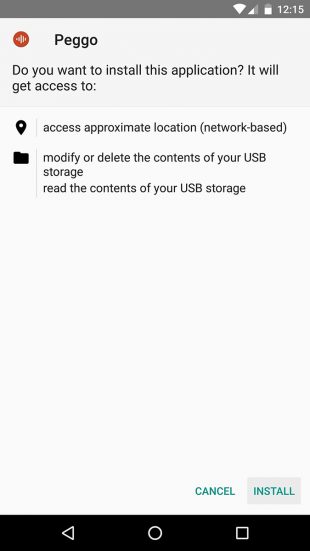
- Now run YouTube app from your Android Smartphone and search for a video that you want to download as audio or video format. After that tap on the share button and you will get a list of apps where you can share your video. Tap on Peggo from given list.
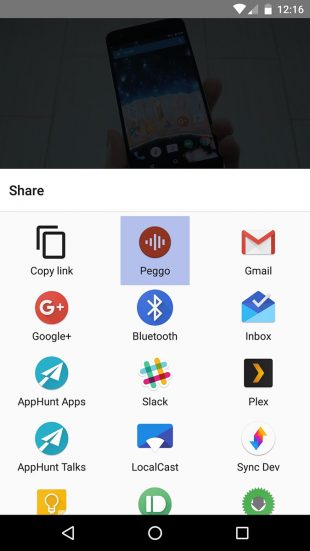
- When you tap on Peggo it will lead you to download page. Now simply tap on Record MP3 blue button, it will rip out the just audio from that video. You can also select the start and end time before ripping out the audio.
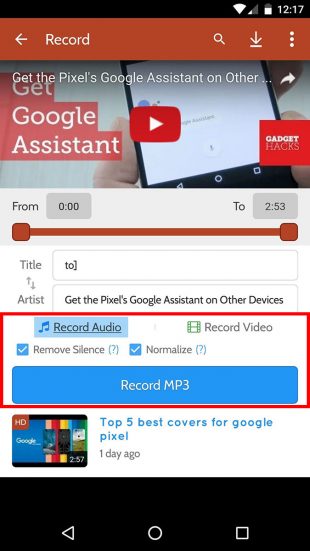
- To download the video first you need to select the Record Video tab and then tap on Record MP4 after selecting the resolution. Sam as audio, on the video you can select the start and end time before downloading the video file.
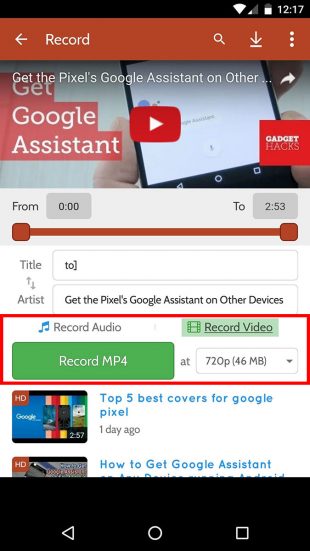
That’s it, all the files will be downloaded in no time when you tap on Record button, the audio or video will start downloading immediately automatically.