You should help developers by giving your feedback for their apps. Your In-App ratings and reviews also help other users by letting them know what you think about any app. but, some time these prompts asking for the feedback may be annoying you especially when you just testing and learning it.
Apple’s In-App Ratings and Reviews system
In-app ratings and reviews system help developers to ask users for feedback by star ratings and writing reviews. This is important for developers to figure out whats happing out there to resolve any problems in their apps. With the help of star ratings and detailed reviews, the new users will also decide to install it or not. The system is good enough that limit developer to keep sending prompts. Anyhow, Apple also gives an option to switch off app review requests completely.
Turn off app ratings request iOS
Thankfully, Apple gives an option to disable in-app rating & review prompt so you can turn these prompts off.
- Open up iOS Settings and then go to the following section.
- Scroll down a bit and find “iTunes & App Store” option, tap this to view all the iTunes & App Store related settings.
- On the screen, go to the bottom and find the “In-App Ratings & Review” option. You will notice the switch for this option is turned on by default. Just, turn the switch off to disable it.
Once done that, now you will not be prompted and ask your feedback.
How to rate & review app from AppStore
Here is what to do when you found any bug in an app and want to give feedback to the developer or just very happy to with their work. Write a review and rate them accordingly.
- Open AppStore app on your iOS device.
- Tap the search icon to find the app to rate and write review it
- Tap the App’s ratings stars or just scroll down to the “Ratings & Reviews” section.
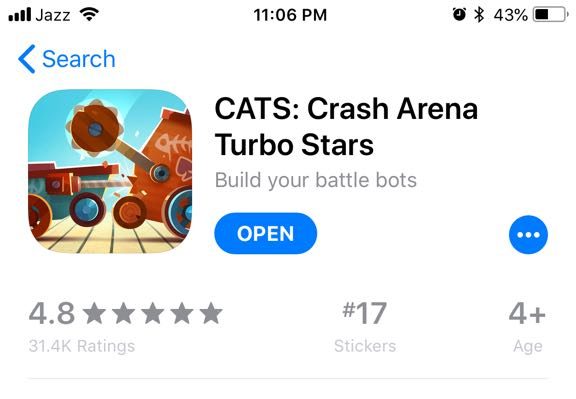
- Here, tap the stars to rate it and then tap the “Write a Review” option to say something about this app.
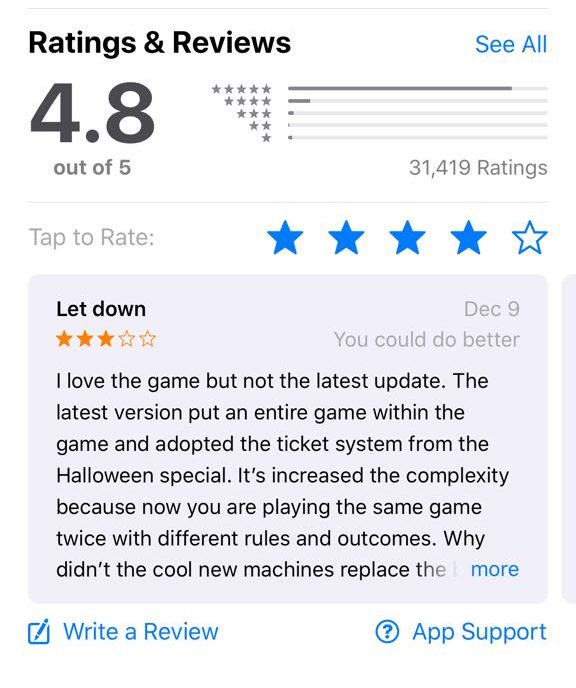
So, this is how you can submit a review from AppStore.