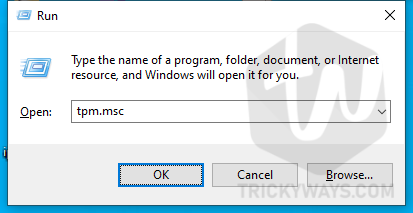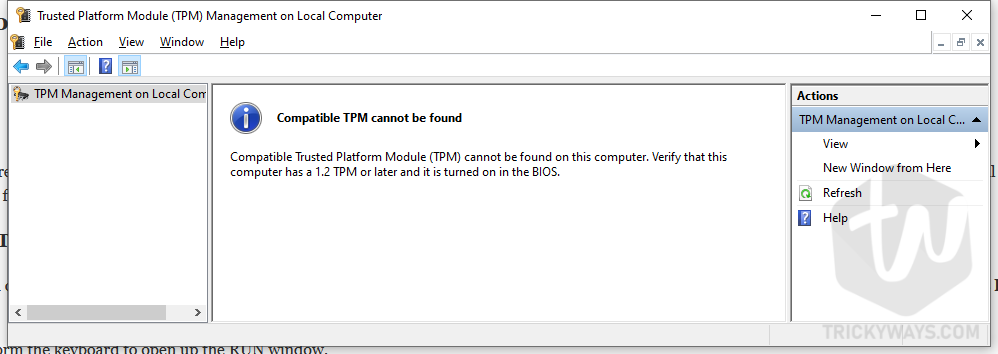Microsoft already announced its next Operating system Windows 11. But, there are some tight system requirements to install it on your computer, especially the requirement of Secure Boot and TPM 2.0. Most of the old computers don’t fulfill these two requirements. In this guide, you will learn about Secure Boot and TPM 2.0.

I testing my PC’s Windows 11 compatibility with the help of the Windows PC Health Check tool, and I found that my PC doesn’t have Secure Boot and TPM 2.0.
Minimum System Requirements
The least requirements to run Windows 11 on your computer are:
- Processor: 1 GHz with at least 2 Cores, must be 64-bit processor or system on a Chip (SoC)
- Memory: 4 GB RAM
- Storage: 64 GB at least or more is better
- System firmware: UEFI, Secure Boot required
- TPM version 2.0
- Graphics card: DirectX 12 compatible graphics / WDDM 2.x
- Display: more than 9-inch with HD Resolution (720p)
What is TPM 2.0
As Microsoft made TPM 2.0 a requirement to run Windows 11, almost every Windows fan wants to know what is TPM2.0? TPM is a Trusted Platform Module and it’s a physiclal chip installed on your computer that provides hardware-based security functionality on your computer. This chip is responsible for secure crypto-processing on your computer.
Does your system has a TPM chip?
If you want to check whether your computer has this TPM chip, enabled or disabled then there is a built-in tool in Windows that you can use to check TPM support. Here is how to check TPM on your computer:
- Press Windows + R keys from the keyboard to open up the RUN window.

- Type
tpm.mscin the Run window and hit OK/Enter. - A TPM Management tool will open up on your computer. Here, you can see the status of TPM on your computer, whether TPM is ready for use or TPM can’t be found on your computer, as my PC isn’t compatible.

NOTE: You might have a TPM module on your computer but disabled, you need to enable it from the system BIOS. The process to enable TPM from BIOS is different for every system, you need to get help from the manufacturer support or forum. Remember TPM is not only the reason, you have to fulfill all the minimum requirements to run Windows 11.
Is your computer hardware compatible with Windows 11? If you still have any questions please leave a comment below.