In case you stuck with an application in Mac OS X then definitely you want to get release from it as soon as possible without wasting your time. So, Mac OS X gives Force Quit option which allows to quit any running application quickly.
Their are different methods to apply Force Quit for an application which are mentioned below.
How to Force Quit An Application On Mac
Method 1
Step 1
Click on Apple logo > Force Quit
-or–
press Command + Option + Esc keys from your keyboard to initiate Force Quit process.

Step 2
From the provided list of applications click on your required one and click Force Quit

Step 3
It conforms again so click on Force Quit
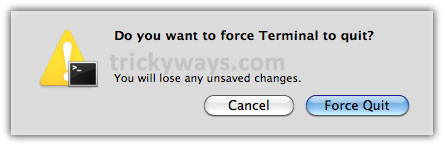
Method 2
Step 1
Press Ctrl and click on application icon on Dock that you want to quit and click on Quit menu option
