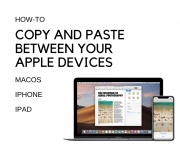When we move the unwanted files to the Trash on your Mac, it’s still there on your computer and taking space on your drive. The advantage of that you can restore the accidentally deleted files to their original location easily. But on the other hand, unwanted files taking huge space on your computer, which might [...]