If you have more than one bootable volumes connected to your Mac then check out the steps below to change the boot order on the fly on your Mac machine by following steps below.
Change Boot Order on Mac
Step-1
Click on Apple menu and then click “System Preferences…”

Step-2
Click on “Startup Disk” under “System” section
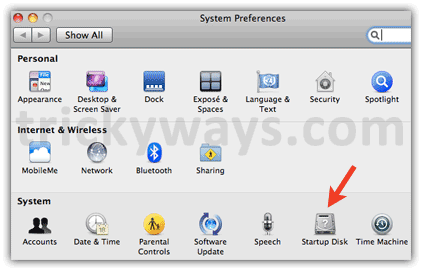
Step-3
If you have added some other bootable volumes those will showup, so you can select according to your requirement

