The popular Voip application Skype’s latest version has an addition of new and exciting feature that let you allow to record and send three minutes video message to your Skype contacts even if they are offline. Sending and receiving video messages on Skype is completely free.
How to Record and Send Video Messages in Skype
Step-1
Just Sign in to Skype
Step-2
In “Contacts”, right click on the contact to which you want to send a video message and then select “Send Video Message”
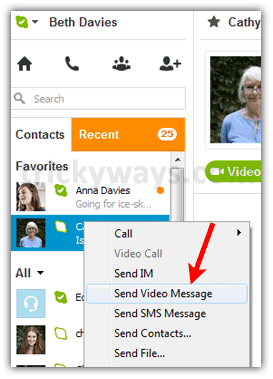
Step-3
The record screen appears with different options, so there you can start recording video of maximum three minutes. After recording you can preview the recorded video by clicking on recorded video itself before sending it. Then click on envelope button to send your recorded message to your contact
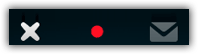
Step-4
Wait till video message transfer gets complet in your contact’s conversation window
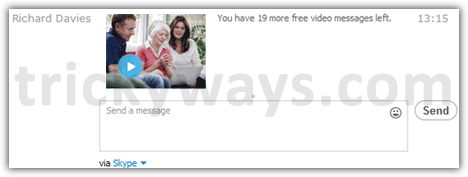
Video message record and send feature is included to the Skype app for all major platforms including Windows, Mac, Android, iOS, Blackberry yet Windows Phone is not equipped with this feature right now, even Skype is owned by Microsoft.
Note: Feature of sending video messages on Skype works for online and offline contacts.
Download Skype for Windows
Download Skype for Mac
Download Skype for Android
Download Skype for iPhone
Download Skype for iPad
Download Skype for Blackberry

Nice to have video messaging in Skype.
Skype recorded message is valid for 30 days which is quite enough time duration, instead the recipient contact become online in that time period limit.
Sending video message on Skype is a different experience.