Although you may use the default calculator on Mac but for quick calculations Spotlight also includes calculator feature where users can directly enter math quires to get faster calculated results. Follow the simple instructions written below to know that how Spotlight works as calculator.
 Use Spotlight to perform mathematical calculations
Use Spotlight to perform mathematical calculations
Just type your mathematical query in Spotlight search field in right upper corner of your Mac screen, it quickly shows the results automatically
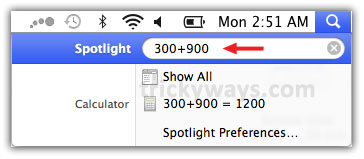
You can also perform Trigonometry, Exponential and Logarithm.
Trigonometry
sin(0.3)= 0.295 in radian.
cosinus cos(), tangent tan(), arc sinus asin(), arc cosinus acos(), arc tangent atan(),
Approximation
ceil(), rint()
Exponential and Logarithm
exp(), pow(), sqrt(), cbrt(), log()
for complete list of functions see the math libarary
Nice Spotlight feature.
This is really nice to do some math quickly in spotlight search.