Root user in Mac OS is an individual user, different than administrators and has exclusive rights and powers to make any change to the system. If you forgot the password of Mac OS Root user, see how to recover Root password using different methods in Mac OS. In this guide, you will see how to reset or change root user password using the Directory Utilities, from the Terminal app or with the help of a boot DVD.
See also: How to Enable/Disable Root User on Mac
Change the root password
Root password can be changed from Directory Utilities.
- Click the Apple menu (), select System Preferences, and then click Users & Groups (or Accounts) according to your Mac OS version.
- Now, click the Lock icon to make changes, and you have to enter administrator name and password.
- Click Login Options and then Click Join (or Edit) depends on Mac OS version.
- Select Open Directory Utility, and here again click the Lock, and then enter the admin username and password.
- Once you are on the Directory Utility window, on the top click the menu Edit > Change Root Password.
- Type and change the root password.
Set root password using Terminal
- Click Finder icon on the dock and Navigate to Applications > Utilities and launch Terminal

- Copy and paste or just type the following command in the Terminal window and hit enter/return
sudo passwd root
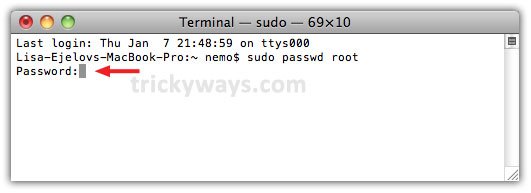
It asks for your password, so enter the password of your current login and press enter/return. - Now it asks to set a New password for Root user, type new password and hit enter/return.
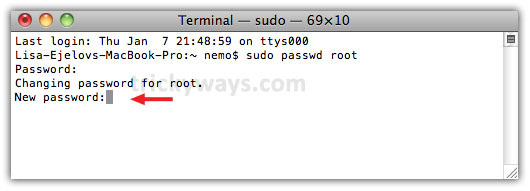
- Retype Root password and press enter/return.

- The Root password has been changed.
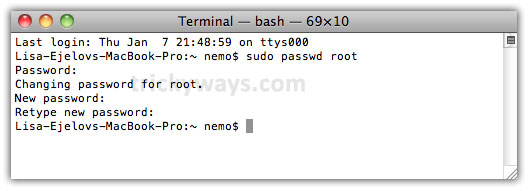
Reset root user password with installation DVD
Use installation DVD of Mac OS X to boot your Mac and through Reset Password option set a new password for Root.
very useful mac os x article
thanks for sharing this tip to reset root password on mac
Gr8… I search so many times @ different websites but this article actually solved my problem..
Thanks….
steps very clear explained
thanks
Nice explained, I’m not the admin of the computer so it said that I’m not the admin and that it will be reported to the admin 🙁
I have 5 macs that need to have the root password changed i changed it but then someone went in and changed it back to the defult passwd so i am not sure what happen.
Thanks
Steven Barber
[email protected]
Thank you! Very helpful!
forget my password
How to change password