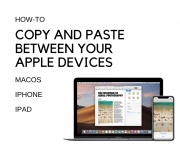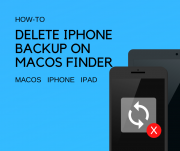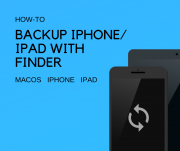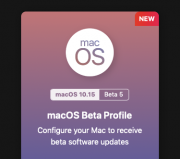Whenever Apple released an update for their operating system, you must check whether your Mac is compatible with the new update or not. So here is the list of Mac that is compatible with the macOS Monterey. The new macOS version called Monterey was revealed at the WWDC 2021. Some of the older Macs might [...]