Here is how you can setup & use the handoff feature on your iPhone, iPad, Apple Watch or Mac. Another day, another amazing tutorial for those who loves to hear from us related iOS, iPadOS or macOS. Today we have a new guide for you using which you can easily switch between devices to stop and continue your session on one Apple device to another.
Years back, Apple announced the Handoff feature for Mac, iPhone, iPad & Apple Watch. So first of all, there is a need to tell you about this feature. Basically, the handoff is a feature using which you can start something like reading, listening or watching on one device and then continue on others by transferring it to another. Here’s how you can set up it on your device.

Before proceeding next make sure you are using the same iCloud account on your iPhone, iPad, Apple Watch & Mac.
Handoff feature is available on iPhone 5, iPhone 5s, iPhone 6/Plus, iPhone 6s/Plus, iPhone SE, iPhone 7/Plus, iPhone 8/Plus, iPhone X, iPhone XR, iPhone XS/Max, iPhone 11/Pro/Max or later. iPad Pro (any version), iPad 4 or later, iPad Air or later, iPad mini (any version) are supported.
Also, your Mac must have Bluetooth 4.0 which is the basic supported chip. You can check this by going to Mac > Search > System Information.app > Bluetooth > LMP Version. It should be 0x6 in the series like the screenshot below.

Now if you are sure about all these devices compatibility then you can go next and activate it on your device. I am starting from the iPhone and so on.
How to Setup Handoff on iPhone & iPad
At first, we will talk about how you can enable the handoff feature on your iPhone.
- On your iPhone or iPad, go to Settings.
- Go to General Tab.
- Tap on Airplay & Handoff.
- Enable Handoff on your iPhone.
- Now you can use your iPhone to continue the session from another device.


How to Setup Handoff on Mac
The method is really simple for your Mac. On your Mac, just open Settings > General > Enable or checkbox, the second last option saying Allow handoff between this Mac and iCloud Devices.

How to Setup Handoff on Apple Watch
Here’s a quick way to enable Handoff function on your Apple Watch. But, make sure first you have paired your Apple Watch.
- On your iPhone Go to Apple Watch app.
- Go to My Watch tab > General.
- Enable Handoff feature for Apple Watch.
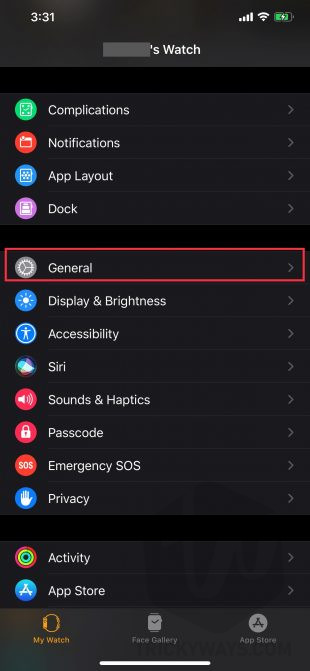

That’s all for today. I hope you have learned something new about your iPhone, iPad, Watch or Mac from this tutorial. Now it’s time to give it a try.
For more exciting tutorials on iPhone, iPad or Mac keep visiting our blog. We share what you need the most for your iOS, macOS or iPadOS. Signing out, Peace.