There are two default user accounts of iPhone with the name Root and Mobile. If you jailbreak your iPhone then you must change password of Root and Mobile users to secure it. To change iPhone Root and Mobile users password you need to use Terminal app which is available in Cydia if you jailbreak your iPhone. Note: you can using the same method to change root password of a jailbroken iPhone 4, iPhone 3GS, iPhone 3G, iPhone 2G. Lets see how to change password of Root and Mobile users iPhone 4.
Change root password of iPhone 4
Step-1
- Run Cydia app form you iPhone, tap Search tab and search for “MobileTerminal”.
- Tap the search result “MobileTerminal”, tap “Install” button and tap “Confirm” button on top-right corner to install it.
- When it finished installation, hit the “Return to Cydia” button and then press iPhone Home button to exit from Cydia.
Step-2
Now you will see a new “Terminal” icon, Run “Terminal” app on you iPhone.
Step-3
Type the following command su root and hit return.
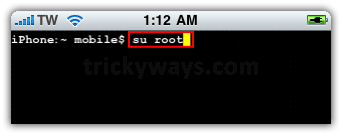
Type the default root password which is alpine and hit return (it doesn’t show the text while entering passwords).
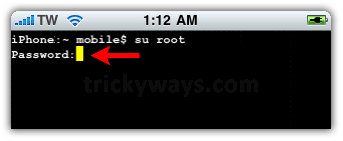
Step-4
To change root user password type passwd command and hit return.

Enter the new password that you want and hit return (it doesn’t show the text while entering passwords).

You need to retype new password, so enter it again and hit return.

Step-5
Type exit command and hit return to logout. Tap and hold on screen and release on “Exit” button, Tap “Yes” button to quit Terminal app.
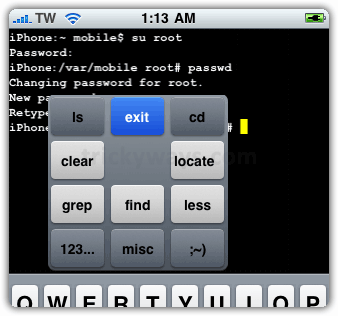

How to Change password of default user account “Mobile “.
- You can change password for default user account which is “Mobile“.
- Type
Exitcommand and hit return if you already logged in with root. - Type
passwdcommand hit return. - Type Old password
alpinehit return - Type New password and hit return, retype New password and hit return
- Type
Exit, hit return - Now you have successfully changed the password for both iPhone Root and Mobile user accounts.
See also:
- Access iPhone folders on Windows or Mac
- more iPhone tips and tricks
nice work
its good to change root password of iphone 4 to secure the device
MobileTerminal crashes upon opening. Any help to correct this behavior?
Thanks