If you have some contacts in your SIM card and you want to import into your iPhone 4 here is a quick guide to do that, follow the given steps to transfer SIM contacts to your iPhone 4. You can use this guide to import SIM contacts to iPhone 2G, 3G, 3GS and of course on iPhone 4 as well.
This guide is for iPhone 4 old iOS version If you want to import SIM contacts on current iOS see this how to import contacts on latest iOS.
Import contact from SIM card to iPhone 4
- Insert your SIM card into your iPhone.
- Tap on Settings icon on Home screen.

- Tap “Mail, Contacts, Calender…” option.

- Scroll down a little bit, find “Import SIM contacts” button and tap on it.

Now open your contacts on iPhone, and you will see all SIM contacts will be available on your iPhone.
See also how to import iPhone contacts PC: Windows 7, XP
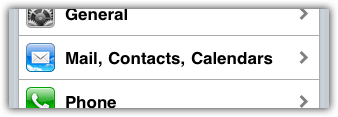
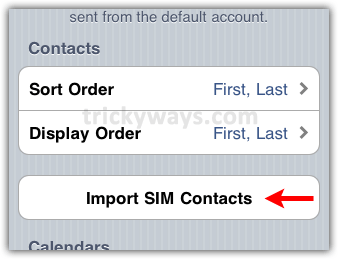
Nice iPhone 4 tips thax
useful information for me as new user of iphone, really thanks for sharing guide to transfer Sim contacts to iPhone.
Process to import SIM contacts on iPhone 3GS, and on iPhone 4 is similar as I experienced according to your instructions, thanks for this all provided information.
Newbie here, thanks for the guide to import my SIM Card contacts to iPhone, its easy.
I followed your guide to import my SIM contacts to iPhone 4. Thanks
Yes same guide works to import SIM contacts to iPhone 2G
What if my old sim is larger then my new micro sim?
You mean larger in physical size?
If yes then you can cut this down to create micro sim, its bit tricky and you can try it at your own risk see this
link
or search on Google/Youtube.
thanks buddy
I WANT ALL MY PHONE NUMBER BACK TO MY SIM
When I import sim contacts to iPhone 4s and then go to contacts the sim contacts were not imported. I tried several times but end up with no contacts. Please assist
Hi, after importing my SIm contacts to the iPhone 4S, I found out it imported only part of the info on the contacts, ie. it imported the mobile number of a contact but not his home number or vice versa….any clue how to solve this?
Did that but names still not being desplayed wen a someone in my contact list is calling nor texting.
thank you for ur easy tips… they’re great
I have an iPhone 4 but I don’t see the ‘import sim’ button. Any suggestions on why this might be?
thanks..a big thanks
very nice yarrrrrr. . behtarain tareqa hai ye.
Thanks very easy guide i like it and i transferred my contacts easy thanks again
Worked perfectly!
One little add-on:
after doing the import, look at the setting for “sort order” and “show order” in the same “mail, contacts, calendars” and choose whether you want ” first, last” or “last, first” for each
I have an iPhone 4 but I don’t see the ‘import sim’ button. Any suggestions on why this might be?
thank u very much.. it is very easy to learn iphone features…
Would you please tell me iOS version installed on your iPhone 4?
Thank you, I’ve made it then….
I click the import sim button but I can’t get my sim contact
But what if we can’t import contacts by this option then? Is there any other options to import contacts from SIM to phone???