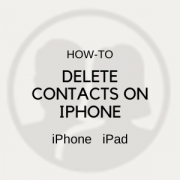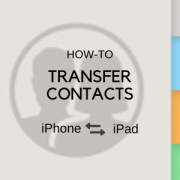Here is how you can troubleshoot your iPhone to fix contacts showing as a number and not showing the actual name of the person while calling on iPhone. Another day, another amazing guide for iPhone users who are just facing a new problem. If you are one who is seeing contact number only when they [...]