By default there is no option to send sms to a group in iPhone but, we can do that using a trick. We need to create a group SMS and have to add contacts one by one (don’t worry this is one time process) and then we use this saved group SMS to send further text messages to the same contacts group. Lets see how to send group SMS on iPhone.

Step-1
Tap “Messages” icon and tap “Compose message” button.
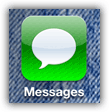
Step-2
Here we need to do one time process which is adding contacts one by one.
Tap “Compose” message button
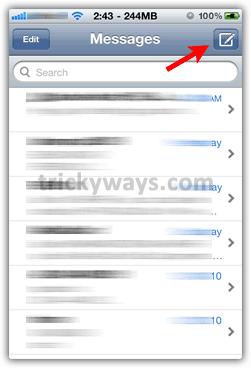
Tap “Add” button to add contacts
Choose contact, and keep adding contacts until you add your required contacts (remember, this is one time process, next time you can send SMS to this group without adding contacts again).


Step-3
I have added 12 family contacts. type the Message text and tap the “Send” button.
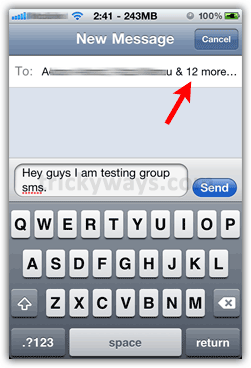
Now this message is sent and saved in your Text Messages list with a group icon on the left side, don’t delete this group SMS.
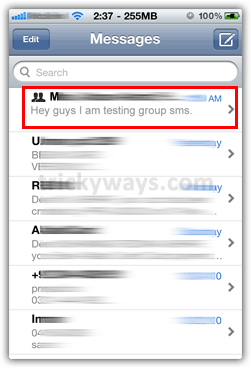
Next time when you want to send SMS to same group, open this saved Text Message with group icon, You will notice 12 contacts are already added. Type the message and tap “Send” button.

See also:
Very useful tip to send Group SMS on iPhone
thanks for these tips and tricks.
Nice tip to create Group SMS on iPhone.
This trick is good but why the f* Apple didn’t give option to send group SMS on iPhone.
Your tip of Group SMS on iPhone is really useful and nice. Keep writing.
Hey guys! a handy iPhone tip.
Useful tip for iPhone users.
ok it is a nice post if we want add a more contacts to that group again and again then what we will do …
Not very Handy Tip, because it is obvious people send thousands of sms daily , find the group message below in iPhone text app is really difficult… Not good, TechSavvy
i’ve created the group as per your tip. but i could’t able to send SMS to these groups. Its asking me to select one contact from the group . help me
i’ve also created the group as your tip, but i could not send an SMS to all the contacts in the group. I had to click one contact at a time and it wouldn’t allow me to select all the contacts in the group. Please help
How do I delete the chat history for everyone in a group?
When I send a group message it sending it as MMS, and not SMS. I need to be able to send group messages via SMS because not all recipients carriers have MMS. Also when people reply to the MMS everyone gets the reply. When using SMS this doesn’t happen. Anyone know how to do a group message with SMS?
I have the same problem. anyone?
Thanks for the help!
Superb man……… You are Evil Genious 😛 HatsOff 🙂
Any how-to for adding a contact to this group once it has been used?
Only recently got iphone4 and was looking to find out how to create a large group for texting. Have done the above suggestion but unfortunately gets to 10 names and won’t take any more 🙁
Pain in the butt having to have 3 groups now to do the job my old android phone made simple !!