In this guide you will see how to SSH into iPhone 4 on Mac installing OpenSSH on iPhone and then use a SSH client on Mac computer to access iPhone contents. Lets see how to SSH to iPhone 4 on Mac OS X. If you are Windows user see how to SSH into iPhone 4 on Windows.
How to SSH into iPhone on Mac
- First of all your iPhone must be Jailbroken (see how to jailbreak iPhone 4).
- Your iPhone and computer must be on same WiFi network.
Step-1
To install OpenSSH, run Cydia from your iPhone.
Step-2
Tap “Search” tab to search OpenSSH.
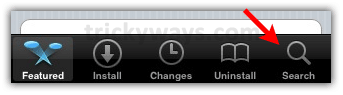
Type OpenSSH in the search box and tap the “OpenSSH”search result.
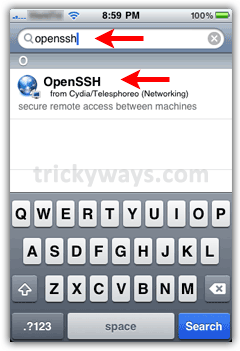
Step-3
Tap “Install” > “Confirm” button to begin installation process.
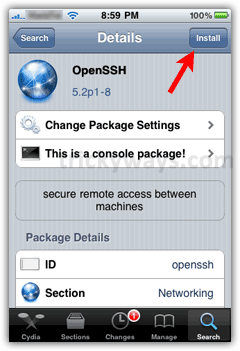

Step-4
After successful installation, tap big “Return to Cydia” button and close Cydia app by pressing iPhone “Home” button.
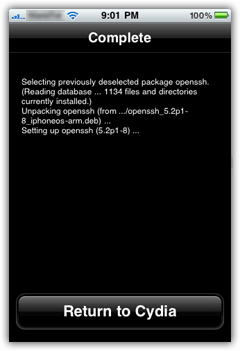
Step-5
Find the IP address of your iPhone.
To find IP address of iPhone, tap “Settings” icon on iPhone and then “WiFi” option.
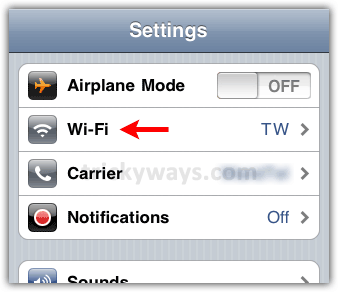
Step-6
In-front of WiFi connection, tap blue arrow.
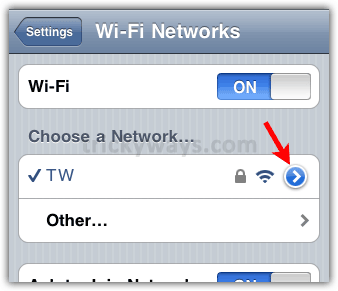
Step-7
Here is the “IP address” of your iPhone, Note down this iPhone IP address.
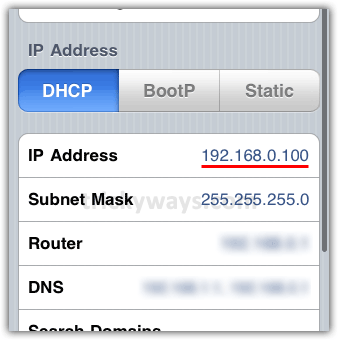
Step-8
Now on your Mac, Download CyberDuck application and run it.
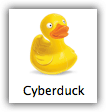
Step-9
Click “Open Connection” icon.
Step-10
- Select “SFTP (SSH File Transfer Protocol)” option from first drop down.
- Enter iPhone IP address of your iPhone in “Server” text box (IP address that you have noted in step-7).
- Enter
rootin “Username” box andalpinein “Password” box. - Press the “Connect” button, make sure your iPhone is not in Sleep mode.
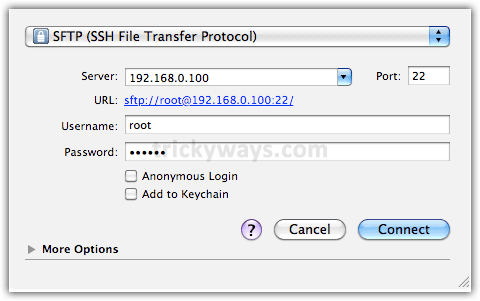
Press “Allow” to access the iPhone.
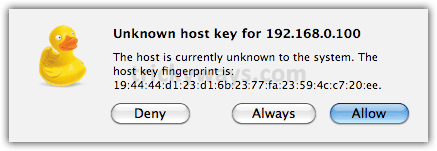
This will open the directory of iPhone /private/var/root. Use the drop down menu to navigate into the iPhone contents.
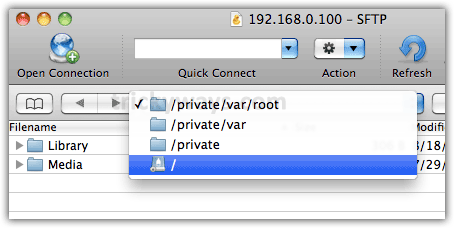
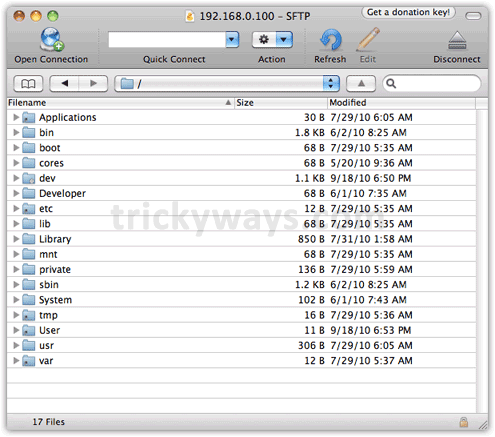
You must change your iPhone default user accounts password, by changing the default password no one can access your iPhone system files and folder, follow this link to change iPhone root user password.
See more iPhone guides
I got up to step 10, and the connection times out…
i made sure:
openssh is actually on
same wi-fi network
correct info (ip address,root,alpine…)
i have tried rebooting, restoring, reinstalling everything…
my phone was not locked while trying to connected…
my ip = 192.168.0.212 – i read somewhere some ip’s dont work (.225 or something) but i dont think that is my problem either…
Any idea what im doing wrong, or something else i can try?