In this guide you will see how to transfer SMS tone to iPhone. If you already have a ringtone for SMS / Text Message then you can continue to Step-1, if you don’t have one then first see how to create custom SMS ringtone for iPhone.
Note: your iPhone must be jailbroken (See how to jailbreak iPhone).

Step-1
Download iTunes, install it.
Download iPhone Explorer for Windows / Mac and Install it. We use this iPhone Explorer utility to access iPhone system folders and then put our SMS tone file in iPhone. You can use another method to access iPhone folders called SSH into iPhone on Windows / Mac.
Step-2
Connect your iPhone with the computer using data cable and Run iPhone Explorer.

Step-3
- Browse the iPhone “Root Directory” and open “UISounds” folder as shown below in the screenshot.
- There are six iPhone SMS / Text message default ringtones and we are going to replace one of them with our own SMS ringtone file.
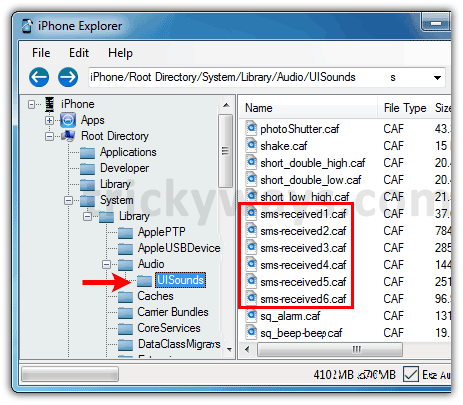
Step-4
First we take backup of original iPhone SMS ringtone so rename sms-received6.caf to sms-received6.caf.bak (To rename select sms-received6.caf file and press F2 key)
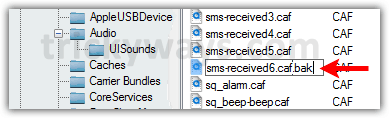
Step-5
Now rename your SMS ringtone file to sms-received6.caf as well, the file that you want to transfer to iPhone as SMS ringtone.
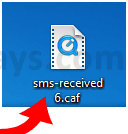
Step-6
Now drag and drop the <code>sms-received6.caf</code> file to iPhone Explorer’s file area in /System/Library/Audio/UISounds folder.
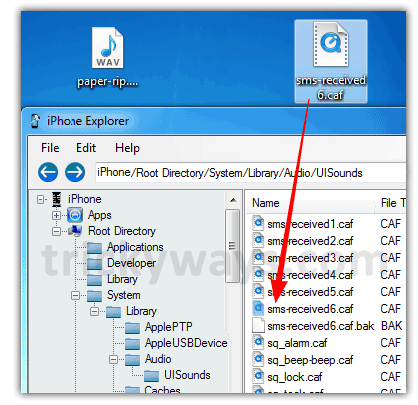
Step-7
- Now close iPhone Explorer.
- Turn off your iPhone by holding down Power/Sleep button, Slide to Power Off.
- Turn your iPhone On.
Step-8
- Now apply iPhone SMS tone that you have transferred.
- Tap Settings icon on your iPhone.
Tap “Sounds” option.

Tap “New Text Message” option.
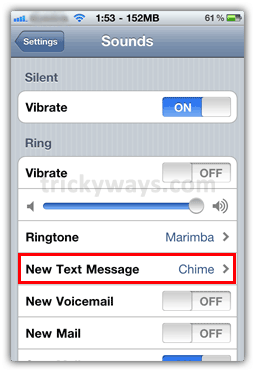
Tap to select “Electronic” ringtone, this is sixth defaul SMS tone of iPhone and we have replaced it with our own custom SMS tone file.
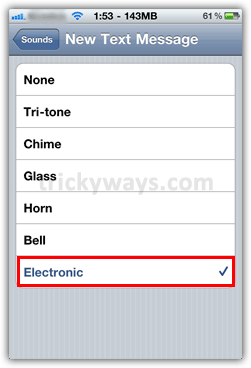
You are done! You can replace all default six SMS tones with your own custom tones, but not more than six.
See also:
i cant open the root directory for my iphone on my compter – help!
Which method you are using to access root directory? iPhone Explorer or SSH and also tell me is your iPhone jailbroken? You can also tell me if you are getting any error message.
I’m having the same problem. iPhone 3G, it’s not jailbroken, and I just downloaded the iPhone explorer. Only things which show up on the side are media and apps, root directory doesn’t show up 🙁
Cheers though, so close!
SAME HERE!!!
SAME! how do we fix this?
Your device has to be jailbroken.
I tried to transfer custom SMS tone to iPhone 4 and that was done.
How come we can’t do this without jailbreaking?
You need to access iPhone directories to transfer SMS tone, its only possible when you jailbreak your iPhone
I unknowingly deleted UISounds folder,hw to recovery the sounds???
Which iPhone you are using, iPhone 4, 3GS, 3G? I can email your the UISounds folder of my iPhone, then you transfer it to your iPhone.
I am using iPhone 3G…
I have uploaded the iPhone UISounds folder here: http://rapidshare.com/files/427495511/UISounds.zip
This is from iPhone 3G iOS 4.1.
hey thanks,got back UISounds folder.
Hi I’m one of those unfortunate people who have accidentally deleted their UISounds folder D; I’m on iOS 4.1, iPhone 4. Is there any way to retrieve my sounds without resetting the entire phone? Can I use the UISounds folder from the iPhone 3gs with the same iOS? Thanks!
See the UISounds download link in reply to comment#4, download and restore the iPhone sounds folder.
Hey, I’ve followed your steps, the file plays in the explorer player but then I reeboot the phone and it doesn’t play on the phone. It doesn’t make any sound. I replaced it with the original backup and it plays normally now. Any clue?
Does the file I convert to ringtone have to be in any specific format or lenght?
Solved!
It was the format. I converted the mp3 to an aiff file and then renamed it as in in the step by step guide and it’s working now.
Thanks anyway
I tried several times. I have converted the file to AIFF and then draged it to the desktop and renamed the file and still I get no sound. I have the Verizon iPhone 4. can you please help
I am running into the same issue but I’m am doing this on a Mac.
I have this problem too. Anyone solved it yet?
Help!! I was trying to change the sms tones, just like you guys did, the only thing is that i used disk aid in order to get to the root.. I was at the 4th step, changing the file’s name, and by mistake i deleted caf, and wrote bak, instead of doing caf.bak, when I did that, it got me out of there, simply took me to root/system/library… but instead of having te usual thing root/system/library/UI sounds, now when i click on library, a bunch of folders appear, and among there, there’s one with the name i changed by mistake (sms-received6.bak) and inside of it, there is the UI sounds folder,but now i have no unlock sound, no keyboard sound, sms tones, whatsoever, how can i restore everything back to normal????? please help! the weird thing is that, if i activate any of the sms tones i’ve downloaded from cydia, and the install it with winterboard, it actually works like nothing has happened… but still, the other sounds don’t work.
I’ve tried the way but it won’t work. As in after I reset my phone, I preview my ringtone and it’s still the same, no changes in anything and the original sms tone is still there. Any help?
I unknowingly deleted UISounds folder,hw to recovery the sounds???
Hello guys,
I have an iPhone 3G and I jailbroke it using Spirit.
I have Cydia installed and i can basically access all the features, install, uninstall, etc… But somehow I am not able to see the same root folders as shown above in the images. iPhone Explorer shows my iPhone as follows:
-> iPhone
——-> Apps
——-> Media
————> DCIM
————> Downloads
————> Photos
————> Podcasts
————> Etc…
Do I need to do a different type of Jailbreak. I tried with Sn0wbreeze but no luck, bunch of errors and restore through iTunes never completes!
Thank you guys for the help! Great site! 🙂
i tried doing this but it doesn’t work still same orginal sms tone, but my phone does not havea root directory or an uisound file. I dl the file you gave the uisound file and put it in the phone re did the steps and still doesnt work =/
The thing is I bought an iphone 4 like 4-5 days ago from mac commitment free, so needless to say it has come unlocked already… the thing is to me it kind of defeats the purpose of buying an unlocked phone if I have to jailbreak it anyways just to change the SMS tone, so my question is, is there anyway of changing the SMS tone without jailbreaking the phone cause i don’t want to void the manufacture warranty since i did pay roughly 900 for the dam phone in the first place please help
Thank you in advance
Can you give methe same directives as above on how to change the calendar tone on iphone 4 for verizon. I hate the ringtones they put on there. Your directives are quick and easy to follow.
In the same UISounds folder, the
alarm.caffile is used for the Calendar tone.Used the directives – but no sound. Any suggestions.
I am not sure, but you can try to change SMS tone by using iPhone Explorer without jailbreaking your iPhone, download iPhone Explorer from the link mentioned above and see if you can access the tones folder.
HELP! I made a mistake and when I wanted to delete the file, I accidentally deleted the whole thing from the audio! What should I do? ):
See reply to comment#4, download and restore the complete UISounds folder or any individual file.
I Restored My IPhone Downloaded IPhone Explorer Nd I Have No Root Directory Or Any Of The Sub Categories In The Screen Shot .. I Created A Folder UISounds Nd Downloaded The Folder Replacement Above Extracted The Content Into The UISound Folder I Created Under The Media Category That Is In Place For What You Have As Root Directory On The Screen Shot .. Created The SMS Tone In Aiff Nd Changed The Type To .Caf Then I Draged It From DeskTop To My Created UISounds Folder In Place Of The .Bak It Plays In IPhone Explorer But Wont On The Phone ? Is This Bcaz I Nevr Had A Root Directory/System/Library/Audio Section To Begin With ? Plz Help TrickyGuy I Have The RingTone Down Pat But Cant Get This To Work At All
i deleted the ui sound folder help i am using iphone 3gs
pls help me
Download and restore the UISounds folder, see replies to comment #4
I cant find the UISounds folder in my iphone. i havent deleted i and i have the iphone 4g updated. I wonder if they changed the settings?
not working
Hi ! I did whatever you said. But when i rebooted my phone, my customized tone does not appear . Still the same old 6 text tones. Help?
oh nvm its ok! it worked already. Thanks anyway!!
once i changed my desired sms tone name to sms-received4.caf , my song came out weird. at first, i had sms-received4.caf.bak but after dropping my sms-received4.caf , both format became CAF . when i tried to put 1 caf, 1 bak. both became BAK. help!!! and when i switched off my phone and switched it on again, there was no sound :((( help!!!
Ok so I did it step by step, but whenever I tried to drag my sms into the iphone explorer it wouldn’t take it. What do I do?
Hello , I did all the steps and when I press the sound, nothing comes out. Can anybody help me to solve my questions? Where did I do wrong?
im in the same boat as choel, can anyone help?
i have downloaded usi sounds but i cant drag it to the i phone explorer
hey, i’m trying it through iphone explorer , but its not worked. And my that tone i’ve rename to bak its not ringing too. Can anyone please help me to fix it. Please..
I tried to do this, and now itunes will not recognize my iphone and reversing this process will not fix it. I tried replacing the original file, then rebooting. Still isnt recognized. Iphone 4.3.4 tethered jailbreak
Hello my friend, where u gone??? Please help me. I tried it through iphone explorer soft.I follow exact the way u’ve shown here. But , after that . That tone dosen’t ringing. It’s just vibrate. Can any one can help me to fix it up. Please..
Thank you sooo much my friend.At last I’ve don it . And its work….It takes 15th time to fix it.
But how did you fix it? tell me please i got the same problem
i followed all steps. my iphone is jailbroken, but when i try to use the ringtone that i’ve renamed, its not ringing. what do i have to do?
I aso face this problem, help who can help us.
Plz help me….i already follow all the step and complete all. After i restart my Iphone 4 and open just now the text tone no sound.
aaaaawhat can i do now? Somebody can help me?
PLZ HELP!!! I can’t find root directory, I’m using a mac is that why. Help me
i dont have root directory thing on the sidebar! HELP!
Hi guys , i got a Jailbreaked iPhone 3G and even if i do all the steps my text message didn’t changed…. plus of that my ex Txt message ” Electronic ” is not working anymore , can any1 tell me why , or how can i fix this?
Oh Btw , it is probablly because i deleted the sms-received6.caf.bak file after i changed the normal one? or there are some other reasons? o.o
that’s exactly the reason…i did the same and fix it and failed until it got LOCKED.when i unlocked my iphone3g,it back to normal and did again the procedure CAREFULLY and it was done,i’ve got my new sms tone!
I have followed all the steps and when I review the message it plays my new SMS tone but when I actaully get a text it doesn’t work…any ideas how to fix?
how do we restore the original text tones when we no longer want to use the custom text tones?
i got it to work but I’m trying to set one of the custom ringtones as the ringtone of one person but instead it just plays the default one.
i manage to do it but when i change to electronic, there isnt any sound coming out
I did exactly what was stated but no sound from the Electronic. When i go back in Iexplorer, the root directory cannot be seen anymore under the Audio folder. How come?
Worked like a charm thank you! Wish we could add more than 5 seconds, but that’s Apple for ya.
Convert your custom text tone to aac first before renaming it to ****.caf. That should do the trick
Hi there, I have downloaded IExplorer and it seems to be great, except I cannot see my root directory, does this mean I need something more. I am an IPhone novice and am using an original IPhone a friend gave me.Is the phone / SW too old or am I doing something wrong ?.
Thanks
Jason
I AM NOT ABLE TO FIND THE FOLDER UIsoundS IN IExplorer…
PLEASE HELP ME
it works thanks! guys if you want easy tools to do the procedure try to used or download itools
How do I do this with Whatsapp?
im stuck at step 6. When i grab the the file i renamed and go to drag it into iphone explorer, it wont let me?
I’ve been browsing online more than three hours today, It is pretty worth enough for me. In my view
hello!! Thanks for this it works for my iPhone