If you are new to iPhone and want to setup Gmail account on iPhone then there is simple process to do that. Follow the step by step guide to setup Gmail on iPhone 4.
Step-1
Tap Settings icon on your iPhone.
Step-2
Tap “Mail Contacts, Calendars” option.

Step-3
Tap “Add Account…” to add a new email account to iPhone 4.
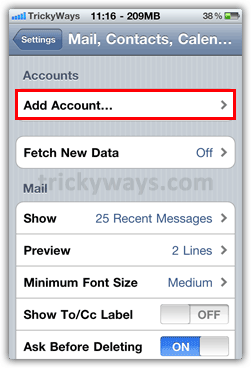
Step-4
Tap “Google Mail” logo to start setup Gmail account on iPhone 4.
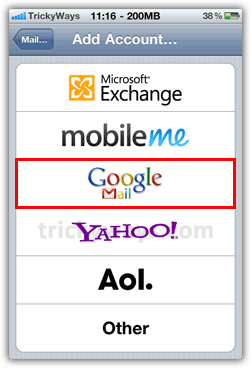
Step-5
Enter all required email account information and tap “Next” button.
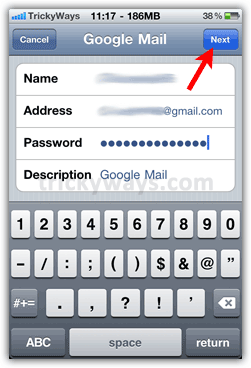
Step-6
Setup some email settings and tap “Save” button.
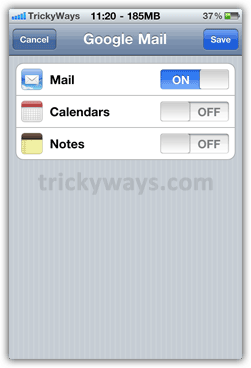
Step-7
Press iPhone “Home” button and tap the “Mail” app icon.
Now this will start loading your Gmail emails. Tap on Mailboxes button to see all folders.
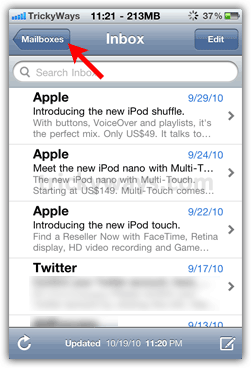
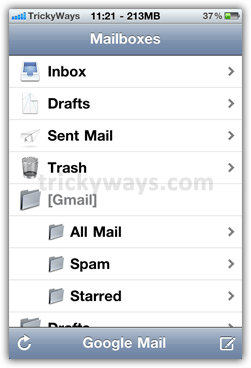
Done! you have successfully setup Gmail on iPhone 4.
See also:
i want to set up an account of indiatimes.com on iphone 4.
plz help if anybody listening.