If you don’t want to use Ping anymore then you can disable this from iTunes. Follow the given steps to turn off Ping from iTunes on Windows of Mac.

Disable Ping from iTunes / Turn Off Ping iTunes
Run iTunes.
Click on “Store” menu and select “View My Account” option, enter login information if prompted.
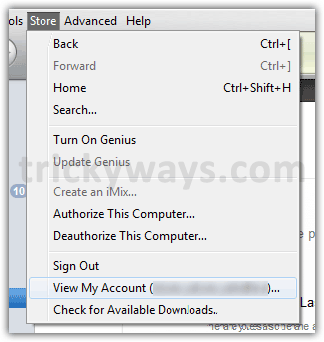
Find the Ping section and click on “Turn Off” button
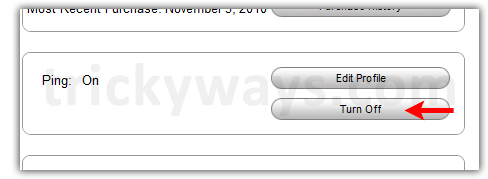
Read the message and carefully and hit the “Turn Off” button if you want to turn off Ping from iTunes completely
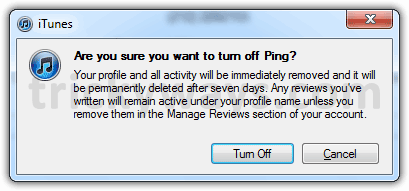
Ping is disabled from iTunes.