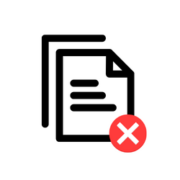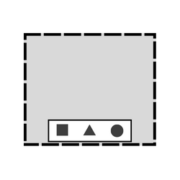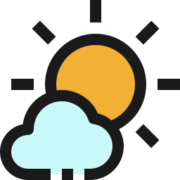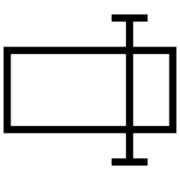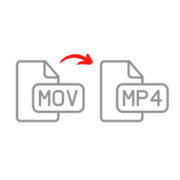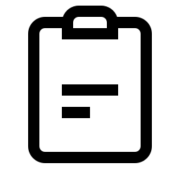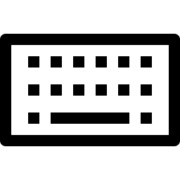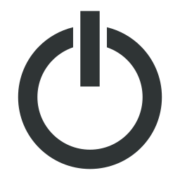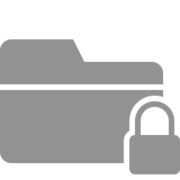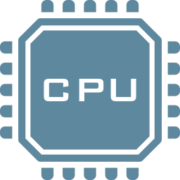A simple way to find all the large files on your PC. Running low on disk space and you will see the low disk space message. This is one of the most annoying things on your PC specially when you are working on something important or when you trying to transfer files on your computer [...]