You can access PlayBook files from PC through USB connection. So, continue reading to know the details of the process. See also how to transfer files to PlayBook over WiFi
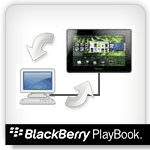
Note: First of all you must have “BlackBerry Device Manager” installed
Attach your PlayBook with PC through a USB cable that comes with it
If driver for BlackBerry PlayBook is not installed already on your PC, install it from the driver disc. When you finish the driver installation, It will ask to disconnect PlayBook from computer, so do that
Again connect PlayBook to PC via USB cable and this time you will find a Network Drive icon named like “PlayBook” on your PC, so double click on it to get access to your PlayBook files/folders
Now, you have access to PlayBook files on PC and you can easily transfer files between PlayBook folder and PC.