If you have forgotten your HomeGroup password on Windows 7 then there is no need to worry as Windows 7 gives an option to view HomeGroup password. To get into the way to view or change HomeGroup password on Windows 7 continue reading after the break.

View HomeGroup Password in Windows 7
Click on “Start” button and type HomeGroup in search box, click HomeGroup from search results.
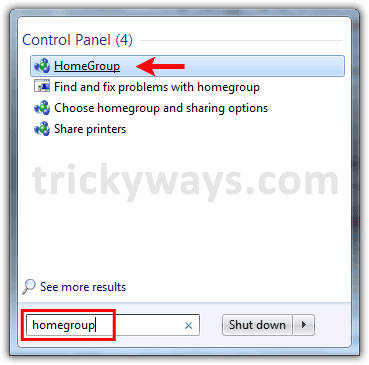
Under “Other homegroup actions” options choose “View or print homegroup password” and this will show your HomeGroup password
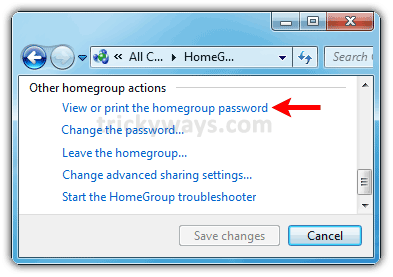
Change HomeGroup Password in Windows 7
To change HomeGroup password just go back
Click on “Change the password…” option
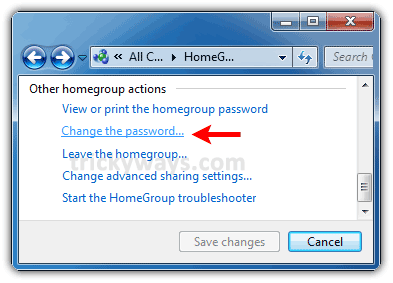
Click on “Change the password”

Type a new password in field or use the suggested one and click Next button
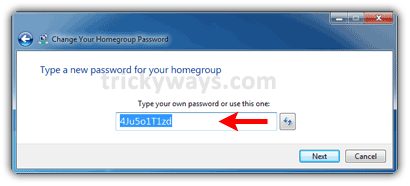
After a little processing, it will display a message that your homegroup password is successfully changed and it will also show the new password
See also:
- File sharing between Windows 7 and XP
- Windows 7 HomeGroup share files and printer
Kewlio.