You can set your iPhone settings for messages to repeat the alerts number of times at two minutes intervals, following steps and learn more about it.

Tap on “Settings” icon on Springboard of your iPhone
Tap on “Messages”, to view iPhone messages settings
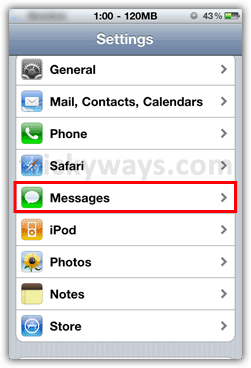
Tap “Play Alert Tone” and chose a number of alerts from available options and that’s it, Now you will iPhone will play alert tone according to selected number of times after every 2 minutes intervals.


Its great and i wish this feature should also be available for missed calls.
thank you.