If you want to limit your children to just view specific age group apps in Android Marketplace then the guide below will help you to do that in a very appropriate manner. This guide will also tell you how can you limit apps purchasing for children via Android Market.
Step-1
Open “Market” icon on your Android phone

Step-2
Press “Menu” key and then select “Settings” > “Content Filtering”

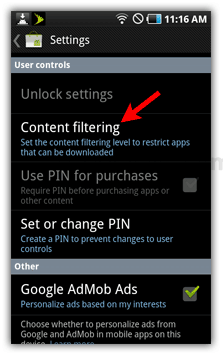
Step-3
Uncheck the boxes for the app categories for which you want to apply restrictions and hit OK button

Note: It would be a good approach to setup the PIN code on mobile, to do that just select “Set or change PIN”, under “Settings”, type a PIN and click OK and that’s it


Step-4
Go back to “Settings”, and check mark the box followed by “Use PIN for purchases”

Step-5
Now, close Android Market, open it again and this time observe that “User controls” are grayed out under “Settings”. To make any changes use the option “Unlock settings”, and provide your PIN to proceed further
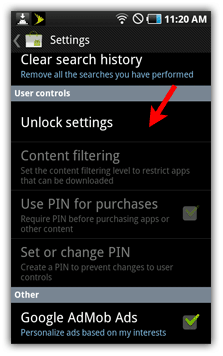


Nice to find a detailed article about to restrict children from accessing Android Marketplace for purchasing apps.
Quite useful option to limit apps purchasing to specific categories on Android.