The guide below will teach you that how you can turn your Android phone into a wireless speaker for your PC or external television screen by using a free application SoundWire which works for Windows, Linux and Android. So, continue reading if you wish to use your Android phone as a speaker for your computer.
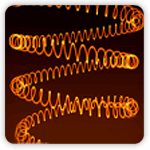
Note: Your computer and Android phone must be over same Wi-Fi network to make this guide working.
Turn Android Phone into a Wireless Speaker
Requirements:
Download and install Soundwire Server (Windows / Linux)
Download and install Soundwire app on your Android phone
Step-1
Open Soundwire Server on your computer and open Soundwire app on your Android
Step-2
In Soundwire Server screen on your computer you will find “Server Address”, so just enter it as it is in the text box followed by “Server” in your Android Soundwire app screen and click on Wire button there to connect. Immediately you will find “Status” connected in your Soundwire Server screen on computer
Now, simply play any audio or video file on your computer and enjoy it through the speakers of your Android phone or tablet.
So, just try Soundwire on your Android and write us your experience in comments section.
See also:
How to Transfer Files between Android & Computer [Wireless]
Very nice I have experienced Soundwire over Android it really works great.
My Android phone works as speaker for PC while i’m sitting on a distance from my computer, so its a really great application for Android and PC, especially its free.