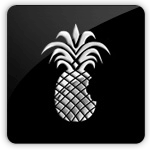If you have A-4 device including iPhone 4 CDMA, iPhone 4 GSM, iPod Touch 4G or iPhone 3GS then guide below will help you for tethered iOS 6.1 beta 5 jailbreak by using RedSn0w for Windows and Mac.
Note: You can perform untethered iPhone 3GS (old-bootrom) jailbreak by following guide below. Only developers can perform iOS 6.1 beta 5 tethered jailbreak with RedSn0w.
Jailbreak iOS 6.1 Beta 5 Tethered using RedSn0w
Requirements
Download and install iOS 6.1 beta 5
Download iOS 6
Download RedSn0w 0.9.15b3 for Windows / Mac and unzip it
Step-1
On Windows right click on extracted RedSn0w.exe file, on Mac press “Ctrl” and click on extracted RedSn0w app file and then click on “Open”
Step-2
Click “Extras” button on RedSn0w screen
Step-3
Click “Select IPSW” button and select the downloaded iOS 6 firmware file (not iOS 6.1 beta 5). Once RedSn0w recognizes the given firmware file click on “Back” button
Step-4
Click on “Jailbreak” button, and follow the on screen instructions carefully to enter into DFU mode
Step-5
Once your iDevice entered into DFU mode, RedSn0w will start processing with iOS 6.1 b5
Step-6
Select “Install Cydia” option and click Next button to initiate jailbreak process
Step-7
When RedSn0w will complete the process, your iDevice will reboot into a non-jailbroken state, this is because of tethered jailbreak so you need to boot through RedSn0w
Step-8
Now, again put your iDevice into DFU mode through RedSn0w
Step-9
From main screen of RedSn0w, click “Extras” > “Just Boot” for a tethered boot of your iDevice and thats it