In case your friends ask you to share your Android apps recommendations to them as they are moving to Android mobile devices then you must have to create a list of Android apps installed on your Android phone. So, here you find the way to list apps installed on your Android device, currently using List My Apps.
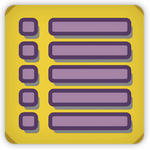
Note: Although you can find your list of Android apps by visiting Google Play Store but there you find all apps whatever you have downloaded, installed and uninstalled.
List My Apps is a free app for Android, just download and install it, and when you will launch it, it will automatically create a list of currently installed apps from your Android device.
List My Apps also gives option to exclude apps to create a list of apps installed by doing selection. You can save list of apps as plain text, HTML list, BBCode list, or Markdown list, and in case of last three formats, direct links to the apps from Google Play Store will also be included.
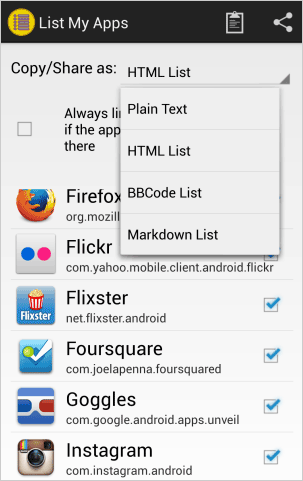
You can Copy/Share list of installed apps on Android, created in List My Apps to the social network, or send it through email.
List My apps will not include pre-installed apps on Android to the list of installed apps. You can download List My Apps via Google Play Store.