Facebook sends email notifications to its users regarding all the activities taking place on their Facebook account, as if there are some new comments, friends requests, birthday notifications, etc. Now, if you have a lot of contacts on your Facebook, then definitely you receive a bulk amount of Facebook email notifications, which is quite annoying for some users to delete those all the time. So, here you find instructions to turn off Facebook email notifications to get rid of this issue.
How to Stop Facebook Emails
Step-1
Login to Facebook, click on gear icon in the top right hand side of screen and click “Account Settings”
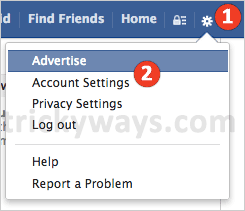
Step-2
In left panel click “Notifications”
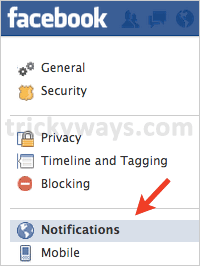
Step-3
In “Notifications Settings” click on Edit button followed by “Email”
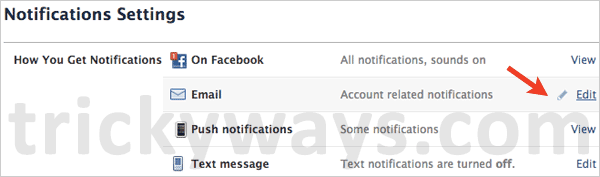
Step-4
Select the radio button with “Only notifications about your account, security and privacy”, by doing this you will not receive all notifications, but still Facebook will send you the specified ones. Click on Close button to save the change
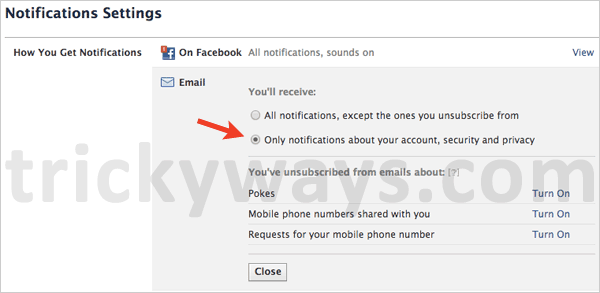
Before reading this article i received a lot of emails notifications from Facebook, but thanks, now thats stopped.
thanx for great help subjects