Folks who want to activate auto reply or out of office auto reply in their web based Gmail can follow the guide after the break to do so. Out of office auto-reply in Gmail is a great option if you are on vacation and suppose you don’t have access to the internet but you have to respond to your email received in Gmail inbox immediately. You can also activate auto-reply on Android or iOS devices in Gmail app as this option is available there with the title Vacation responder .
See also: Handwriting in Gmail
Enable Out of Office AutoReply Email
Go to Gmail page and there Sign in to your Gmail account on your computer
Tap on “Settings” gear icon in the top-right side of the screen and from the opened menu options, click “Settings”
Under “General” tab, scroll down to “Out of Office AutoReply:” section, and select the radio button besides “Out of Office AutoReply on”.
After enabling auto-reply fill up the fields first day, ends, subject, message, and you can also select “Only send a response to people in my Contacts” option if you want to send auto reply to your contacts only.
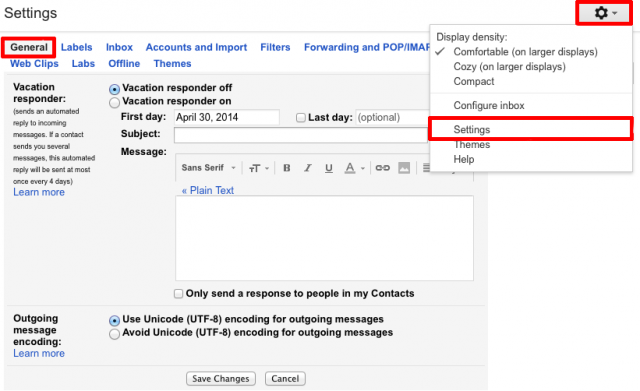
Note: If anyone sends you messages frequently then auto reply email will be sent once every 4 days.