April 8th, Microsoft roll out an update 1 for Windows 8.1 users, you should notice that this update is only for Windows 8.1 users not for Windows 8. So If you still sicked to Windows 8 and didn’t updated to 8.1 you must Update to Windows 8.1 first and then get Windows 8.1 update 1. As a side note Microsoft has stopped supporting Windows XP.
Install Windows 8.1 Update 1
Microsoft released this update through traditional Windows Update method instead of Windows Store as they released last Windows 8.1. To download and install Windows 8.1 update 1 open Windows update from control panel.
Right-click on Start button and select Control Panel option from the menu.
In the Control Panel window type Windows Update in the Search box and hit enter. Click on Check for updates option under windows update section.
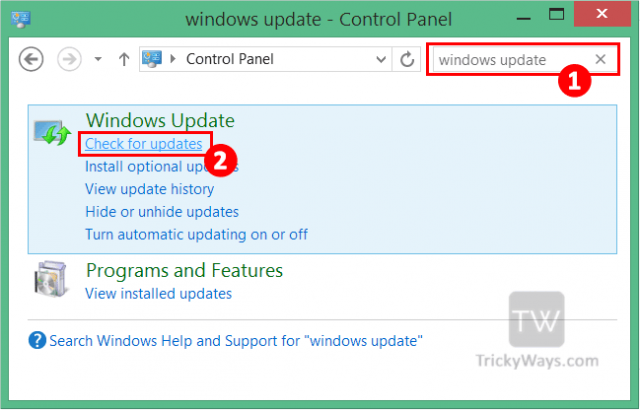
This will start search for the latest updates released by Microsoft, I didn’t updated my PC from a couple of weeks so I got 37 important updates for my Windows that also includes the new 8th April updates. Click on Important updates are available link to explore more about these new updates.

If you want to know more about any update listed here, click on each item and see the update information like published date and description on the right sidebar of this window.
As you can see there are 13 Windows 8.1 updates available on my system under Important updates category. So check all these Windows 8.1 update check-boxes and click the Install button below.
This will take some time to download and install these updates depends on the total size and your speed of internet connection.
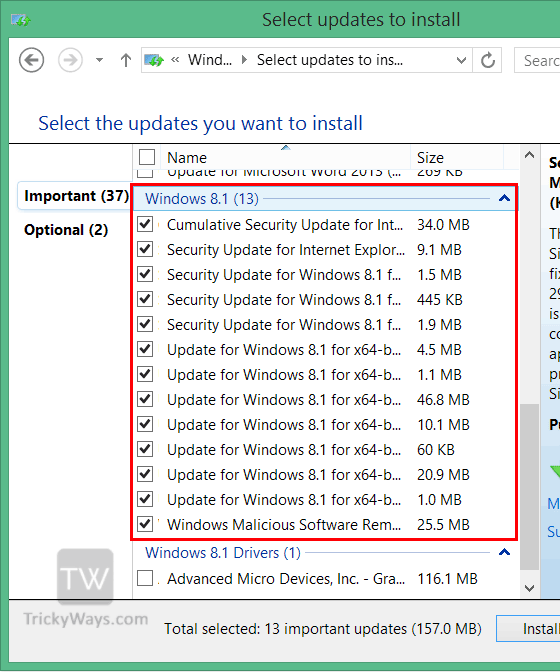
Once all updates installed, you need to restart your PC.
Windows 8.1 Update 1 Direct Download Links Official
You can also download these updates from these official direct download links
Windows 8.1 Update x86 download links:
KB2919355 | KB2919442 | KB2932046 | KB2937592 | KB2938439
Windows 8.1 Update x64 download links:
KB2919355 | KB2919442 | KB2932046 | KB2937592 | KB2938439
Windows Server 2012 R2 download links:
KB2949621-v2 x64 | KB2949621-v2 x86
Windows 8.1 Update ARM download links:
KB2919355 | KB2919442 | KB2932046 | KB2937592 | KB2938439
Tell us what you think about this new Windows 8.1 Update 1 below in comments.