Few days ago i upgraded my iPhone to iOS 9 beta for testing purpose but i have changed my mind to downgrade iOS 9 to iOS 8.3 after couple of days. before upgrading i was aware of iOS 9 is in beta stage will have bugs, but worst think is battery consumption by iOS 9 beta. Its consuming huge battery so I decided to downgrade it and this is how i downgrade my iPhone from iOS 9 beta to iOS 8.3.
Downgrade iOS 9 Beta to iOS 8.3
- Download iOS 8.3 IPSW firmware file for your device, here you can find iOS 8.3 direct download links.
- Turn the switch off form Find my iPhone settings, from Settings > iCloud > Find my iPhone..
- Run iTunes on your computer, make sure its the latest version of iTunes you have installed.
- Connect your iPhone with the computer using USB data cable
- To downgrade your iPhone from iOS 9 beta to iOS 8.3 you must need to put your device in recovery mode first.
- Now, press and hold the Home+Power buttons simultaneously form 10 seconds and then release the Power button only, and keep holding the Home button until you see message on your computer that iTunes deducted iPhone in recovery mode… Press OK button on this message window.

- Now you’ll see the screen on your iTunes. Here, press then Shift key from keyboard if you are on PC or Option key if your are on Mac and click the Restore iPhone… button on iTunes screen.
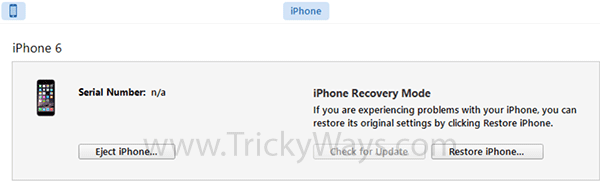
- This will prompt to select IPSW file, locate the iOS 8.3 file that you downloaded and open it.
- iTunes will take some time to restore iOS 8.3 on your iPhone and you can see the restore progress on your iPhone screen. Don’t disconnect your iPhone from computer during this downgrading process and until you see the Welcome screen on your iPhone.
Once restore prcess completed now follow the on screen instrustion on your iPhone and set up iPhone asn New iPhone or restore from iCloud or iTunes backup.
Final version of iOS 9 will be available this fall and you can join Apple Beta program to test public beta version of iOS and OS X versions.