Facebook is fun but it is sometimes keeping record of things we do not even want. For example, you have been searching for some person on Facebook or stalking into someone’s account and you do not want anyone else to find that out later. In cases like that, you need to clear Facebook history. In this short article, you will come to know how to view and erase your Facebook search history while using iPhone, iPad, Android, browser on Windows PC or OS X Mac.
See also: Clear Specific Browsing History from Chrome
Clear Facebook Search History
All of your daily activities on Facebook are saved in activity log which is only accessible by you or by anyone with whom you share your device. You can view that Facebook activity log or if you want to erase some of the activities history, you can easily do that.
Clear Search History from Facebook iPhone, iPad or Android App
Method-1 (quick)
- Open Facebook app on your iPhone, iPad or Android device and then log in with username and password.
- Once you logged in, easiest way to clear search history is just tap the search box at the top. This will show you the list of recent Facebook searches. Tap the Edit link available on that search history list.

- This will take you to Activity Log page where you can see all search history of Facebook.
- You remove individual history item by tapping ‘x’ icon on the right-side of each entry. To delete all the history at once just tap the “Clear Searches” link as shown below and then tap “Confirm” button to make sure you really want to remove history.
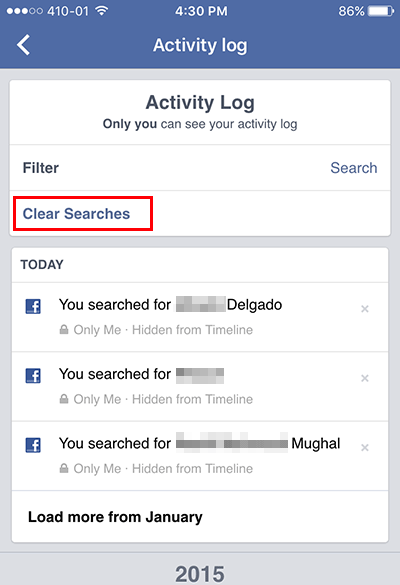
Method-2
- Open Facebook app and then tap the menu icon.
- Scroll-down to the bottom and tap “Activity Log” option.
- This page not only show you the search history but other activity as well including likes, comments, posts, etc. If you want to view search history activity only then tap the “Filter” link on the top and then choose “Search” option from the list.
- This will filter all the activity log by search history only. Now, simply tap the “Clear Searches” link and confirm it by tapping “Confirm” button on the next page.
Erase Facebook Search History from Browser
Method-1 (quick)
- Open your browser on Windows PC or Mac OS X and then log into your Facebook account.
- Click in the search box and you will see your recent search. Click the edit link and this open a page with all the list of search history.
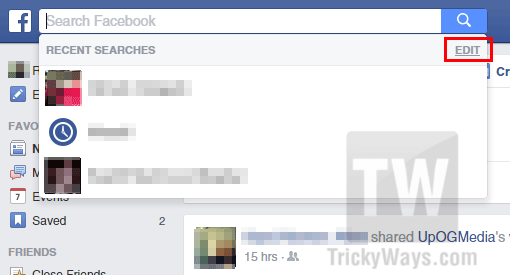
- Here, erase specific search history or just click the “Clear Searches” link to remove all the Facebook search history at once.
Method-2
- On you profile main page you see “View activity” button or another way to access activity log, you need to click the tiny downward arrow icon in the upper right of Facebook page and click on Activity log.
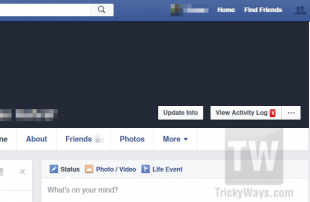
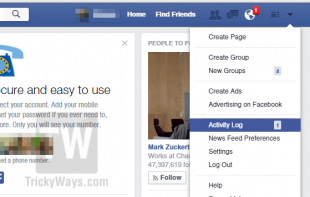
- Once you are on activity log page, you will be able to view all of your activity log on Facebook. While you are at that page, you can also delete any or all of your activity log e.g. searches, likes, comments, etc. if you want. In that case, the comment or likes itself will not be deleted but only the history will be erased.
- To view search history only then you need to filter the log. On the left-side click the “More” link to expand the menu.
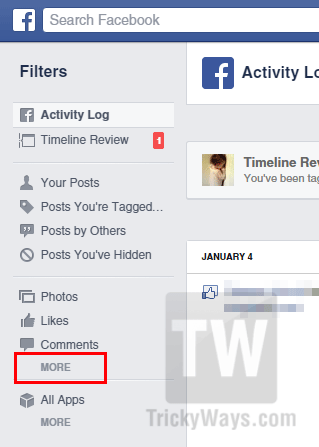
- Select “Search” option as shown below. This will filter activity log by search and the complete search history will be in front of you. You may click on “Clear searches” and all of the searches will be removed.
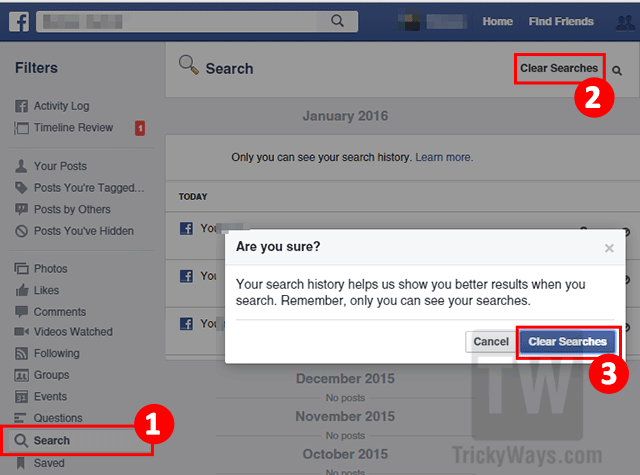
Like this post leave your comments below, If you have any related question we are here to solve you problem, just use comments form below to leave a message.
This was very helpful. Thank you.
I have a Android iPad. After I look up 20 websites or more this statement comes up on bottom screen….Clear Yahoo Search History?…..I don’t see it come on my screen for several months! It helps me clear everything! Now I go through Yahoo and Chrome to delete but those history what I looked up in the past STILL shows up on the screen below my toolbar!
Please get back to me! I forgot to touch the …notify me by email…… square.