Two-factor authentication is kind of security which provides the facility of an additional security layer when you log in to your account. If you are using a Facebook account, most probably there will be your personal data which you don’t want that any other person to get a hold of it. So for the protection of your data from hackers or hijacker, enabling two-factor authentication is a must these days.
Once you’ve enabled two-factor authentication on your Facebook account, whenever you log in to your Facebook account, the Facebook will send a code to your mobile phone. The code may either be sent as an SMS or to your Facebook mobile app. You’ll then enter that code to access your Facebook account.
It means, with two-factor authentication enabled, no one can get access to your Facebook account even if they know your Facebook ID and the password unless they have access to the code that Facebook sends you.
For two factor authentication, you can enable Text message and Code generator in the setting of your account after that whenever you will log in to your account code generator will generate a code in your Facebook app or you can send that code to your phone via SMS.
Enable Two-Factor Authentication Facebook
Let’s have look how to use this feature of Facebook.
- Log in to your Facebook account, click on the small arrow, and then go to settings
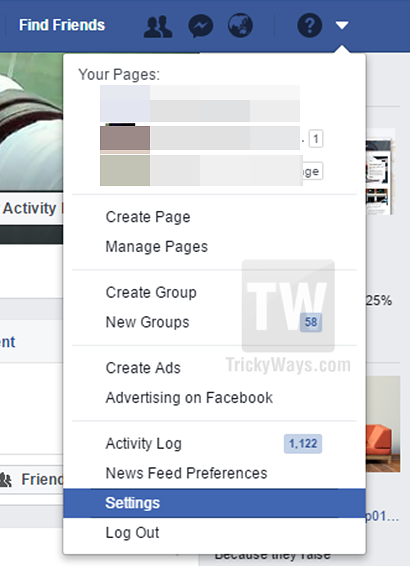
- After that go to Security and then click on Edit next to Login Approval
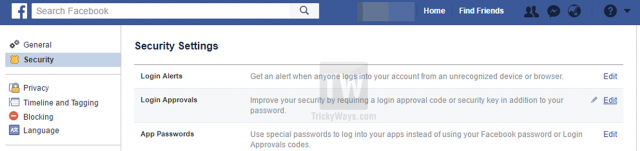
- After That click on Enable
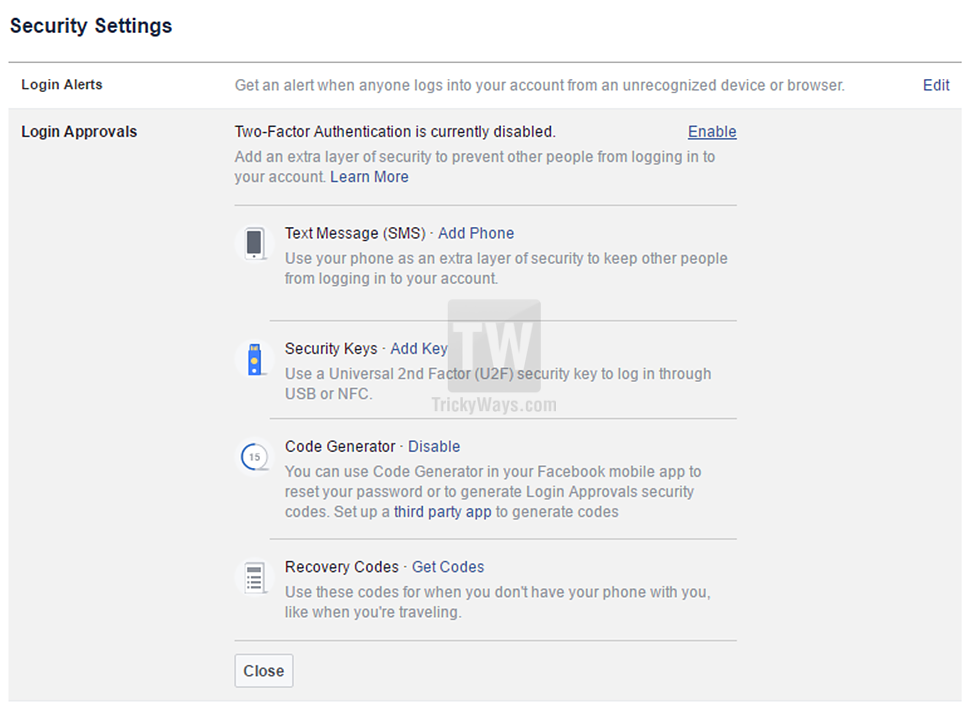
- After clicking on enable new popup will appear, then click on Set up Second Factors
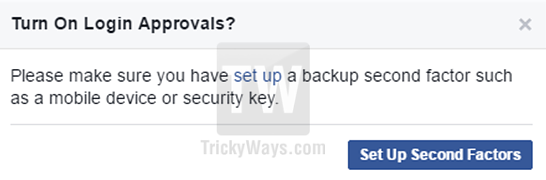
- Click On add phone to setup SMS notification on your phone
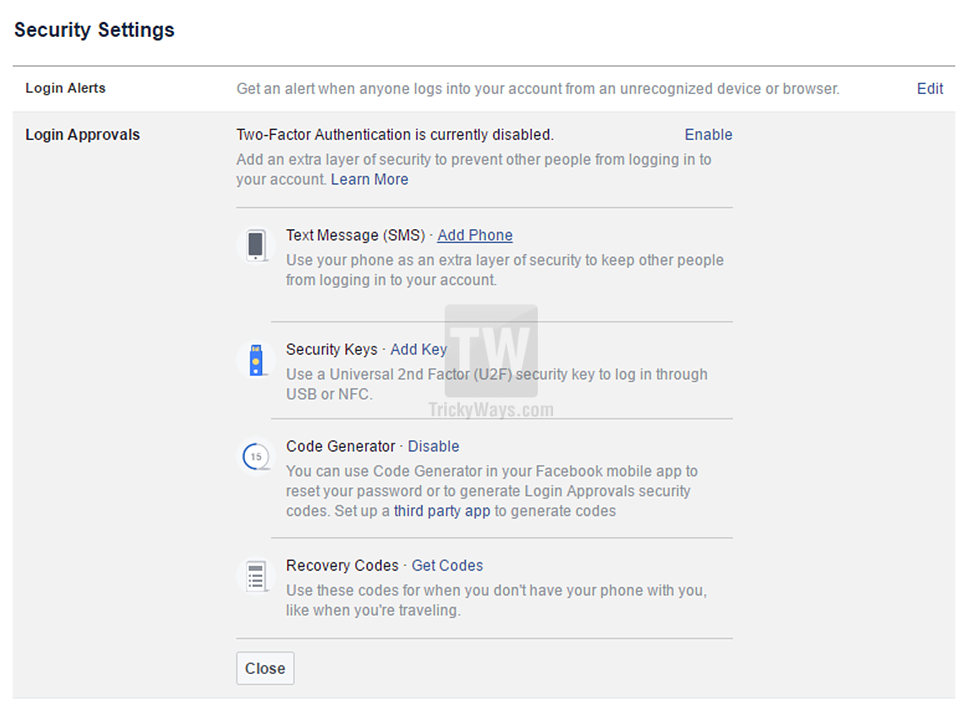
- When you Click add phone a new popup will appear asking for your country code and the phone number to which you want to send the code. After filling in the information, click on continue
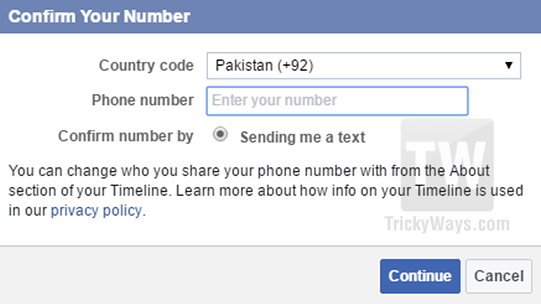
- You will receive a verification code via SMS. Enter that code in the popup field and click confirm.
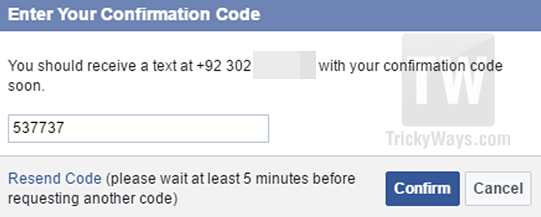
- Check mark “Turn on text notifications” and to hide your phone number from anyone on Facebook, choose Only Me under “Share your phone number with”. Click Save Settings.
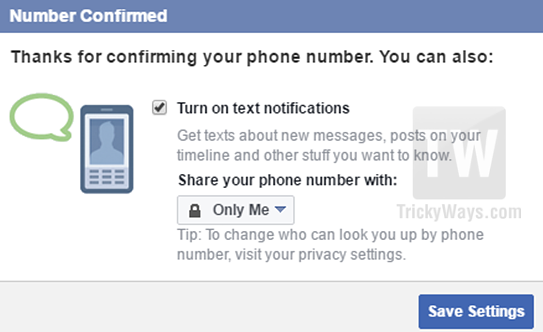
- Click on setup link next to Code Generator
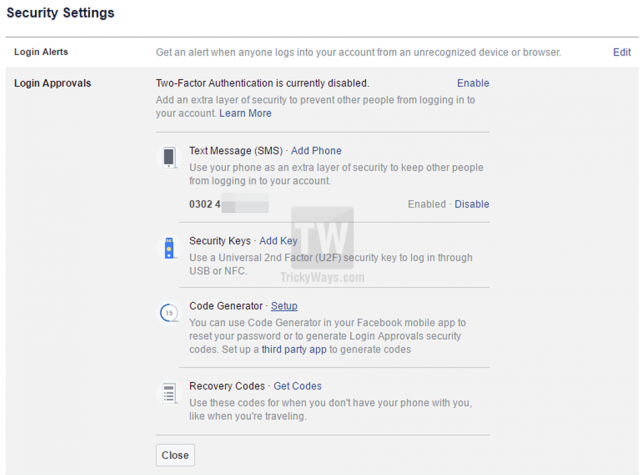
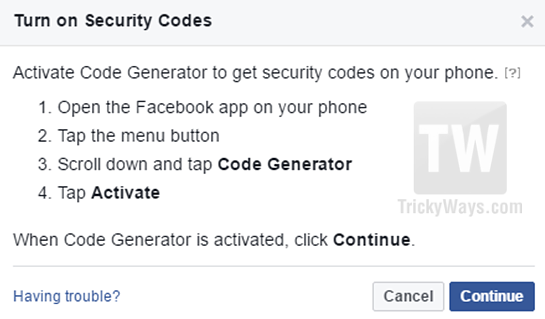
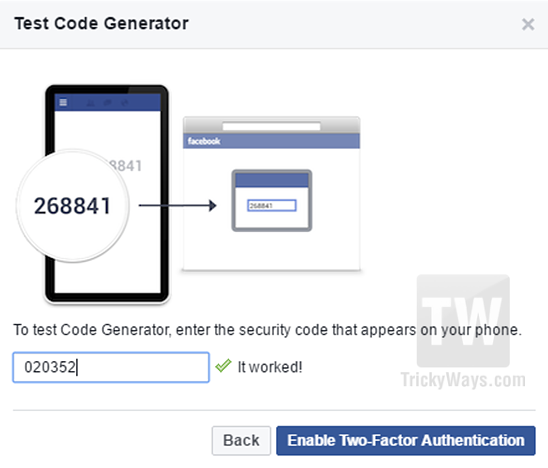
- For this code you have to open Facebook application on your cell phone then go to settings of your account in the app and click on Code Generator
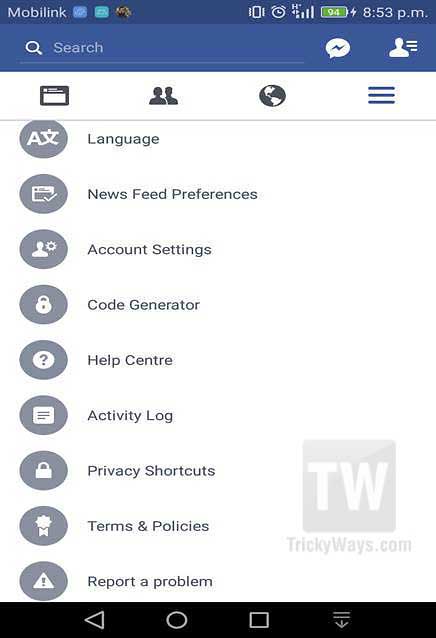
- Click on activate then it will generate codes for login and activation


- Enter this code in Step 10 and then click enable Two-Factor Authentication.

- Click Enable. At this step your code Generator is ready. After this whenever you will log into an unauthorized browser or device it will require a code for login that you can get either as an SMS or from the Code Generator from within the Facebook app on your smartphone.
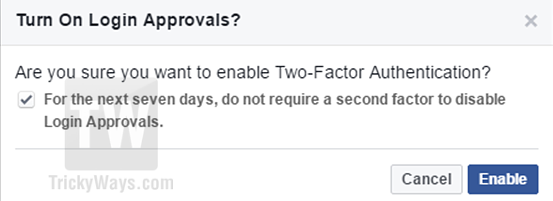
We already posted another guide: how to enable two-step verification on WhatsApp that you might be interested into setup.