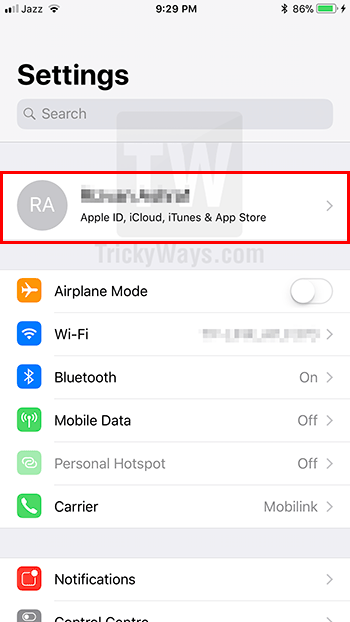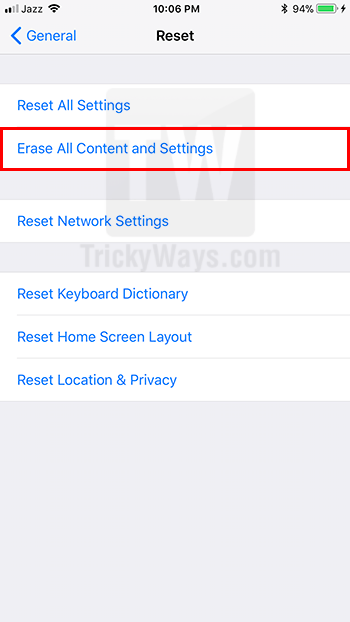Before restoring your iPhone 8 or 8 Plus back to factory settings, make sure you backed up everything that is important on your iPhone. You might already turn on auto backup on iCloud but, its recommended to backup at the time to factory reset your iPhone. Follow these steps to perform iPhone 8 factory reset:
Before resetting iPhone 8 to factory settings
First, do these steps to take backup of your iPhone.
- Open iPhone Settings and go to Apple ID.

- Tap the iCloud option, Scroll-down little bit and tap “iCloud Backup” option

- Hit the option “Back Up Now,” to start backing up every app that allowed to use iCloud.

- Once everything backed up to iCloud, Sign out your Apple ID (It’s recommended to perform this step If you’re going to handover or sell your iPhone to someone else otherwise you can keep the Apple ID on.) So, to Sign out Apple ID open up Settings > Apple ID > Scroll-down to the bottom, and tap Sing out option, you need to enter the password here, and you need to select If you want to keep a copy of data on this iPhone so choose accordingly. Once done, just tap the Sign out top-right corner.
Factory reset iPhone 8 or 8 Plus
Factory reset will erase all of your data from the device, and there is no undo, once you factory reset your iPhone. But, If you have a backup on your iCloud then you can restore it. You must know a little bit what you are going to do and we are not responsible for any loss of damage.
- Open up iPhone Settings and then scroll-down little bit, tap the General settings

- Now, go down all the way bottom and tap Reset option.

- Select “Erase All Content and Settings” option. Enter the iPhone passcode and then select “Erase iPhone.” Now, iPhone starts resetting back to factory settings.

Why factory reset iPhone?
- iOS is not staiable due to any reason and want to fix some problems.
- Clean the mess and get a fresh start.
- Giving to someone in family or selling it.
- There might be any other reason for performing a factory reset, share with us why are you getting your iPhone back to factory settings?