The older 9.7-inch iPad Pro, 12.9-inch, 10.5-inch iPad pro and 9.7-inch iPad or later iPad models only these devices support Apple pencil. The user can make sketches and draw whatever they want with the latest invention of Apple for its users on their iPads. It is also useful for those who do not want to type or stick with the keyboard they just need to do is to write with the latest pencil and even it helps you to write in whatever font they want to write.
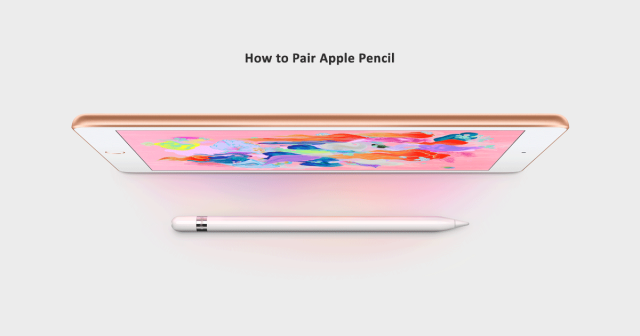
In order to take advantage of the Apple pencil, first, you need to learn how to connect it with your devices and how to use it properly. Now we will show you our full guide which will help you to become the Apple smart pencil user or it will help you to become the modern technology artist, note taker, and professional.
Note: if you try to use it with your iPhone or the versions of iPad which we haven’t mentioned earlier, then it won’t work. Future OLED iPhones might support the Apple Pencil. You first have to have a supported iOS device if you want to use Apple pencil for the better cause.
How to pair your Apple Pencil with your iPad
So first of all, if you try out the amazing Apple pencil you first need to learn how to pair it with your iPad pro and iPad.
- First, you need to pick your pencil up and uncap it
- Make it sure that your device is not locked and powered up.
- Plug your pencil into your device.
- When your device asks you to pair it with the help of Bluetooth, touch on pair it.
You can now have the advantage of using Apple pencil with your devices. When you want to use you Apple pencil with your any other device you just need to go step by step as mentioned above.
How to un-pair your Apple Pencil from your iPad
If you have already paired your Apple pencil with your any device it will automatically unpaired from other paired devices. But if you want to un-pair it from your device you just need to follow these steps.
- Launch the Settings app from your iPad’s Home screen.
- To open the Bluetooth settings Tap Bluetooth.
- Tap the Info button to the right of Apple Pencil under My Devices.
- Tap on Forget.
How to check the battery level on Apple Pencil
The latest Apple pencil doesn’t show any sign which shows the remaining battery level of it. So don’t worry we will tell you how to check its current battery life and current battery status on your paired device.
- Turn on the iPad and swipe down to go into the control center.
- Then you need to find Widgets screen so you need to swipe right.
- Go for the batteries section.
- If there is a problem and you can’t see the batteries section, you have to tap edit at the bottom of the Widgets area and touch the green plus button next to batteries to add it as an active widget.