Mac OS X Lion gives an option to add a message on login or lock screen, showing “If found please return…” and contact info on the screen is great idea incase of missplaced, lost or theft. Follow the given instruction to display a message on login or Lock screen on OS X Lion.

Step-1
Open “System Preferences”, Click on “Security & Privacy” icon
Step-2
Click on the lock to make change (You need to enter password first)

Step-3
Now click on the Checkbox “Show a message when the screen is locked” and type the message in the text box that you want to show on the Login / Lock screen of OS X Lion.

Close the “Security & Privacy” windows and logout. You will see the message on the Login / Lock screen.
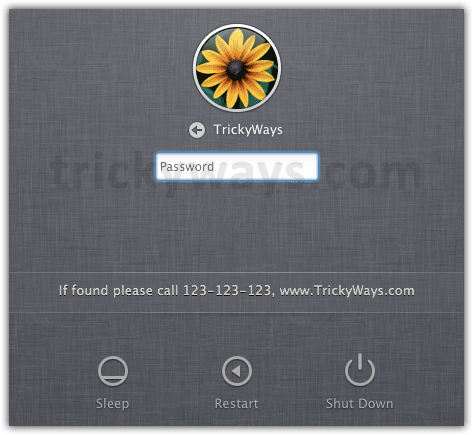
See also:
Show all users on login screen