The steps written below help you to find Wi-Fi Mac address of your Samsung Galaxy S4 device. So, continue reading after the break to know the process to view Galaxy S4 Mac address.
Find Samsung Galaxy S4 Mac Address
Step-1
From home screen of your Samsung Galaxy S4 tap on “Apps” icon and then tap “Settings”
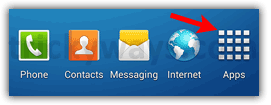
Step-2
Tap “More” tab and then tap “About Device” option under “Device manager” section
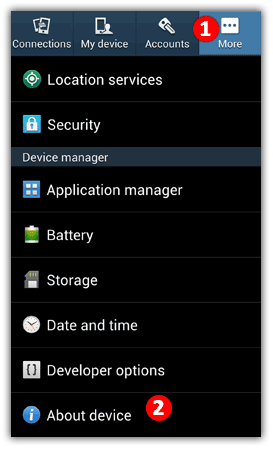
Step-4
Tap on “Status” and there you will find Wi-Fi Mac address of Galaxy S4
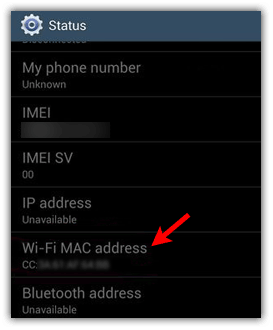
See also:
How to Root Samsung Galaxy S4
Add Camera Shortcut to Lock Screen on Samsung Galaxy S4
Change Samsung Galaxy S4 Lock Screen Message
Take Screenshot on Samsung Galaxy S4
