The new OS X Yosemite from Apple is in beta stage and developers that have Apple Dev Center account can download OS X 10.10 beta from their website. This developer account costs $99 per year, But, If you don’t have this paid account you can still participate in the Apple’s OS X beta program without paying any money and then apple will email you when OS X Yosemite is available to download.
Sign up to Download OS X Yosemite Beta Free
When you participate in this OS X beta program, you will give a test drive to earlier beta versions and that helps Apple to understand what you think about their new OS. To participate in the Beta program sign in with you exiting Apple ID, that you may already have one or just use sign up form. Apple will email you a redemption code that you can use to download OS X Yesemite Beta from the App Store.
Link to Sign up for OS X Beta Program, when you open this page click on the Sign up or Sign In If you already have Apple ID.

Accept the OS X Beta Program agreement by click on Accept button.
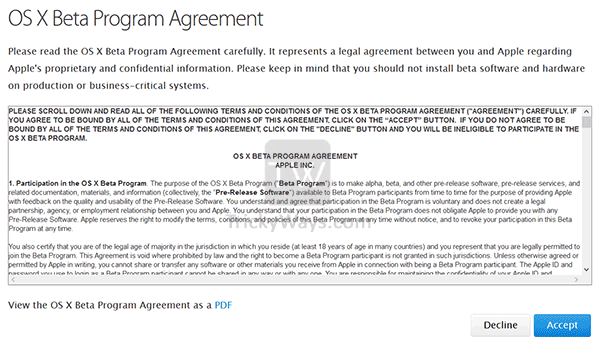
Sign In using your existing Apple ID or create a new Apple ID.

Finally you will see Thanks message and link will email to you when OS X Beta available for non-developers.
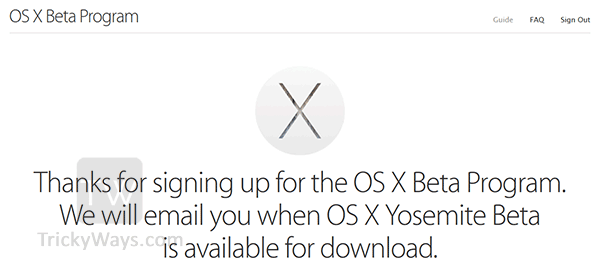
Once you have downloaded OS X 10.10 then you should either install it on another Mac or use this safe method of Installing OS X 10.10 with OS X Mavericks. Please keep in mind OS X Yosemite may have bugs and errors and unfinished stuff that can cause unavailability of some new OS X Yosemite features, and I will suggest you to backup exiting OS X using Time Machine and then play with this Beta version.