PDF (portable document file) is one of the most commonly use file format. Here, we write the method to create PDF file from different Text editors or office automation applications.
We use TextEdit as an example you can Follow the same steps to create PDF file from Plain Text file, RTF, Word, Excel, PowerPoint, etc.
Step 1
Open file that you want to convert to PDF, and click on File menu and then click Print
Step 2
On following window, click PDF button and select Save as PDF… option
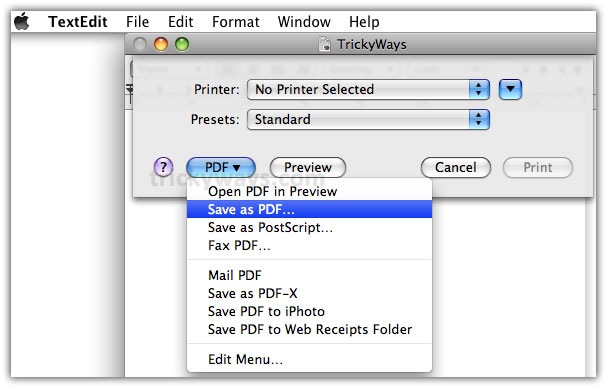
Step 3
Now, give a proper name to your file and click on Save button to save it

Learn how to set passwrod on PDF file. If you still have any question, Leave comments below…

thanks for sharing this. I am a new Mac user and your published stuff related to Mac OS X really helps me to understand the mac in good manner. Please carry it on.
I don’t imagine that its so easy to create a pdf on mac.
This is great way to create PDF of documents instead of installing any other utility of software
Really easy to create a pdf on mac without any third party application
Yaap its very easy to create PDF on mac
thankyou very much for this instruction