Explorer.exe a core file/process of Windows OS (Windows 7, Vista, XP). In this post you will see: what is explorer.exe process, its original location, is it a virus and can we remove it.
 Explorer.exe Process Information
Explorer.exe Process Information
What is explorer.exe?
Explorer.exe process provides a GUI shell in Windows OS (like: XP, Vista, Windows 7) to view different items as desktop, icons, explorer windows, task manager, opening hard drives and all that stuff which is visible on system. You can also understand explorer.exe as Windows GUI shell or just Explorer.
Where is original explorer.exe file locations?
Original explorer.exe file location is C:\Windows\ the drive letter C: depends on Windows system (XP, Vista or Windows 7) install location.
Is explorer.exe a Virus?
- The explorer.exe is not a virus but it can get affect by virus. (Do a system scan using antivirus)
- If more than one explorer.exe process is running in Task Manager then identifying the original one. (In Windows 7 and Vista, just open Task Manager > Processes tab then right click on Explorer.exe > Open File Location and file location should be as mentioned above.)
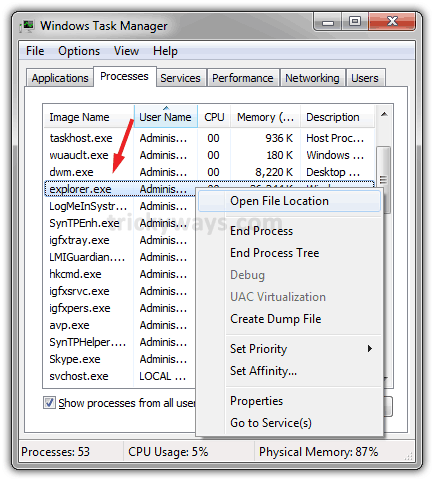
Can we remove explorer.exe?
Exploere.exe is major file of Windows OS so its not recommended to remove it. Without explorer.exe it would not be possible to see desktop so this is not recommended to remove this process file. Due to any reason if explorer.exe crashes you can restart it again.
Restart explorer.exe in Windows 7, Vista, XP
- Press Alt+Ctrl+Del from keyboard and click “Start Task Manager” (in XP click “Task Manager” button)
- Click on File Menu > New Task (Run)…
- Type explorer.exe in Create New Task window and hit enter
If Explorer.exe keeps crashing, scan you computer with an antivirus.
Share you experience about explorer.exe. If you have any questions related to explorer.exe process use comments form below.
explorer.exe using 90% of cpu, then i kill this process and start explorer.exe again, now its working fine
if Explorer.exe is not in your drive\windows folder then it may b spyware
explorer file is located in C:\Windows
System file is explorer.exe and found in windows folder, anywhere else is not system file must be virus, spyware, trojan even if its in system or system32 folders.
why does “explorer.exe no such interface supported” pop up every time i try to open control panel or other folders?
I am really interested in to get a know how about different Windows processes and I find very nice and coherent articles on the topic at your website, keep it up.