While you unlock your iPhone’s home screen there is no animation like stuff appears, so if you want to add some animation to your iPhone’s screen, which appears after unlocking then ClockFade, a Cydia tweak is available for users having jailbroken iDevices.

After installing ClockFade on iPhone, just navigate through “Settings” app from Springboard, to enable ClockFade and there you will find two features of this tweak as Animation Delay and Fade Duration, which are adjustable through concerned sliders.
You can download ClockFade for free via BigBoss repo on Cydia Store.
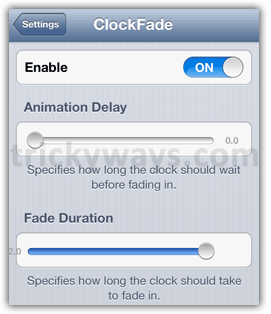
See also:
Jailbreak iOS 6.1.2 with Sn0wbreeze
Jailbreak iOS 6.1.2 with Evasi0n
Just a little tweak instead relates to the theme.
Fun to have clock fade effect on iPhone unlock.