Apple does not include any feature that let you allow to block an unwanted number on iPhone 5 from calling you. But still there are some methods, which can help you to stop specific contacts on iPhone from texting and calling, so go ahead to check out the ways to block contacts on iPhone.

Note: No third-party apps available there at App Store with the feature of to block a phone number on iPhone 5 because Apple does not allow third-parties to access the call making functions of iPhone.
Method-1
Do no disturb mode
Block a number on iPhone using iOS 6 feature “Do Not Disturb” that can block contacts from calling and texting on your iPhone, although its not the proper solution for this task so it can just help you to a certain level. When you use Do Not Disturb mode on iPhone, it blocks incoming calls from all of your contacts except of those to whom you allow by yourself through its settings.
Step-1
Tap on “Settings” app from the home screen of your iPhone 5, and then toggle the ON/OFF slider to the ON state followed by “Do Not Disturb” option to enable it. A “moon” icon will appear in the status bar

Step-2
To make settings to Do Not Disturb tap on “Settings > “Notifications” > “Do Not Disturb”
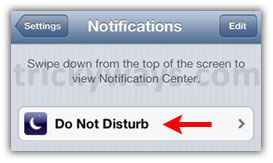
Do Not Disturb Settings
Scheduled: It will automatically enable Do Not Disturb for the hours specified by you.
Allow Calls From: Gives you different options to add contacts or groups which will be able to call you.
Repeated Calls: If someone calls you twice within three minutes, the call will not be silenced.

Method-2
You can block a number by contacting your Carrier services provider and ask them to block a numbers from calling and texting you on your phone.
Method-3
If your iPhone is jailbroken then you can visit Cydia Store to download and install app to block a number on iPhone. The apps available on Cydia which can block numbers on iPhone is paid.
Do not disturb mode on iPhone is helpful to block unwanted calls.
1. Create a silent ring tone.
2. Create a contact entry for the number you wish to block.
3. Associate the contact with the silent ring tone.
Doesn’t stop the caller from calling but at least you don’t have to hear it ring.