If you have the periodic problem while virtual keyboard does not appear on your iPhone or iPad while you need to have it for typing in an application then you must check out guide below to fix onscreen keyboard missing issue on iDevices.
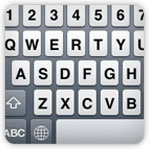
There could be some situations when onscreen keyboard on iPad/iPhone is disappeared, so here are some methods to handle the problem, and you can chose a method to resolve the issue accordingly.
Method-1
Hard Reset on iPhone/iPad
Step-1
Press and hold Home and Power buttons on iPhone until a blank screen appears with Apple logo
To reset iPad, press and hold Sleep/Awake and Home button until screen goes blank, and Apple logo appears
Step-2
Press Power button to restart iPhone or iPad
Method-2
Unpair Bluetooth Devices
If your iPhone/iPad is connected with a Bluetooth keyboard then you need to fix missing iPhone/iPad virtual keyboard problem by following steps below.
If you find Bluetooth icon bold in the status bar of your iDevice then follow any of the steps below.
- Unpair Bluetooth Device: Go through “Settings” > “General” > “Bluetooth” > “Forget this Device”
- Locate and turn off the wireless (bluetooth) keyboard
- Turn off Bluetooth by navigating through “Settings” > “General” > “Network” > “Bluetooth”
Note: At the end reboot your iPhone/iPad.
Method-3
Restore iPhone/iPad
If you have backup of your data then it could be a good approach to restore on iPhone and iPad to fix on-screen keyboard problem.
Method-4
Update Cydia Tweaks
If your iDevice is jailbroken and there are some Cydia apps installed on it which need updates, then do it soon, because that might be a reason which is effecting your onscreen keyboard.
See also:
Enable On-Screen Keyboard on Mac
Create Custom Shortcut Keys on iPhone
It happened when i’ve attached bluetooth keyboard, so nice tip to solve virtual keyboard issue on iPhone.
Normally just just turn OFF and ON iPhone fix the on-screen keyboard problem on iDevice.