By default, there are four columns of icons display on an iPhone Springboard and Apple doesn’t let you allow to add fifth column but if you have jailbroken your iPhone over iOS 7 then here is a Cydia tweak which makes possible for you to add five-column icons display on your device home screen.
See also:
Jailbreak iOS 7 using evasi0n 7
Just go to Cydia store from your iPhone and search for Five-Column SpringBoard tweak, which is available free for download and install it.
Then tap on “Settings” app from Springboard of your iPhone, scroll down and tap on “Five Column SB” option there. Toggle the slider to ON state followed by “Enable FCSB”, in result your iPhone will restart.
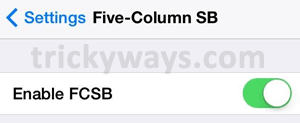
Now, you can simply squeeze more apps, to your Springboard in an extra column, and thats it. To return back to the four column look on iPhone, just toggle Enable FCSB slider to OFF state.
Truly when someone doesn’t understand after that its up to other people that they will assist, so here it takes place.
Hello.This article was really fascinating, particularly because I was searching for thoughts on this issue last Monday.