Group of Chines hackers released jailbreak tool for iOS 7.1 – 7.1.1. Now you can jailbreak iPhone, iPad or iPod Touch running iOS 7.1 to 7.1.1. Pangu is untethered jailbreak and the jailbreak process for iPhone, iPad or iPod Touch running iOS 7.1.x is very simple. Follow the steps below to start jailbreak your device installed iOS 7.1 – 7.1.1.

Pangu jailbreak tool will work on Windows and Mac OS X but at the moment this is only available for Windows.
Jailbreak iOS 7.1 – 7.1.1 with Pangu
First, you need to download this Pangu jailbreak tool (file size is approx 80MB) and save somewhere on your computer drive.
Once you download the Pangu tool, attached your device (iPhone, iPad, or iPod Touch) with computer using USB data cable.
This Jailbreak is developed by chines hackers and you may see some weird characters on the interface of this tool. So you don’t need to worry about it, this might be character set problem. Run the downloaded Pangu EXE file from your computer. Make sure the “Chinese piracy app store” checkbox is not checked and hit the “Start Jailbreak” button.
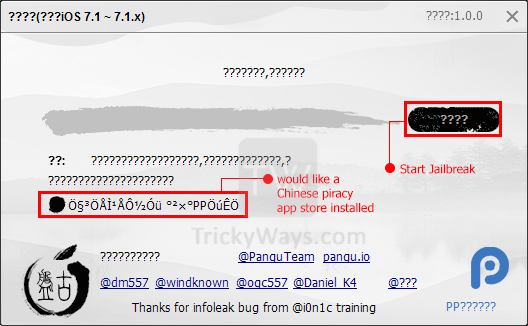
Now you need to change date and time on your device, so go to Settings > General > “Date & Time” and here turn off the option “Set Automatically” and change the Date to “June 1, 2014”.
Once the Jailbreak process starts, tap the Pangu app icon from your device home screen. Be patient, Pangu will take some time to jailbreak iOS 7.1 – 7.1.1 on iPhone, iPad, iPod Touch. You will see a jailbreak success message once Pangu completes. Now you will see a Cydia app icon on your device.