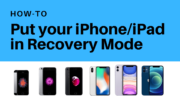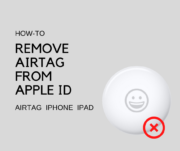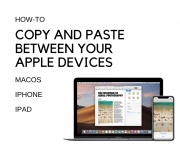In this guide, you will learn how to put the iPhone or iPad in Recovery mode, with the help of added screenshots and instructions you can easily put any iPhone or iPad model in recovery mode, including iPhone 12/11/XS/XR, iPhone X/8, iPhone 7/6S/6/5S/5/4 or iPad with FaceID with or without a home button. Why put [...]