Do you need Windows 8, 8.1 or 7 ISO files and you don’t know where you can find and download these legitimate image files? You may download it from torrent illegally but this Windows copy may contains some harmful stuff for you computer and data, seriously. If you wanna test Windows before buying it or want to reinstall Windows with a product key that came with your computer then Instead of finding Windows on torrent and use pirated ways to install Windows on your computer you should download legal image file of Windows ISO from one of the official website of Microsoft Windows.
Download Windows 7 ISO File
You can download official Windows 7 ISO files with trial period and can be used without Windows 7 license key. You can extend Windows 7 30 days trial to 360 days with a trick. Both 32bit and 64 bit Windows 7 with SP1 available in English and other languages as well.
Download Windows 7 English versions:
Windows 7 Home Premium x86 SP1 | x64 SP1
Windows 7 Professional x86 SP1 | x64 SP1
Windows 7 Ultimate x86 SP1 | x64 SP1
All other Windows 7 non-english version can be found here www.heidoc.net
How to Use Windows 7 ISO file
After downloading Windows 7 ISO image file you can’t use this file directly for installation purpose. You have to create a bootable Windows 7 USB drive or DVD first. The process to burn a DVD is very simple if you have this ISO file and DVD burner in your computer. Just insert a blank DVD into the DVD burner and right-click on the ISO file and select “Burn disc image” option from the menu. After this follow the on screen instructions to create Windows 7 bootable DVD.
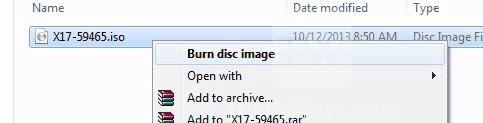
We recommend Windows 7 USB/DVD tool because it’s easy you use for beginners and you can follow this guide to Make Windows 7 Bootable USB drive.
Download Windows 8, 8.1 ISO File
Unfortunately, there is no direct links to download Windows 8 or 8.1 ISO files officially except the Windows 8.1 Enterprise version or as Windows 7 mentioned above. So you must have Windows 8 or 8.1 product keys to download it. Product keys for both Windows 8 and 8.1 are different but this doesn’t mean you have to buy Windows 8.1 if you have Windows 8 key. You can download and install Windows 8 first and then upgrade Windows 8.1 for free. Instead of reading this boring text lets see how to download Windows 8 or 8.1 with product key from Microsoft.
Go to upgrade windows with key page. Here on this page you will find two buttons “Install Windows 8.1” and “Install Windows 8″click on the button according to the Product key you have.
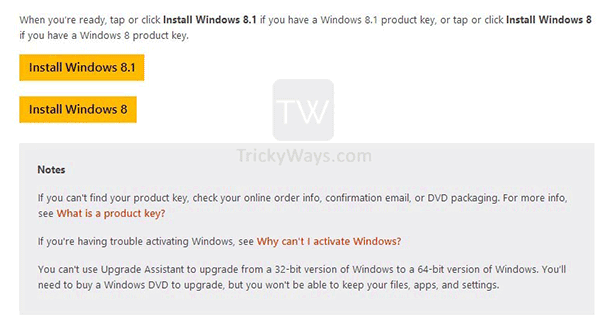
This will start downloading a setup file. Run this file from your computer and enter the product key and hit the Next button. This setup will automatically guess the product key and download the Windows version according to it. After downloading finished you have two options either you can create a flash drive (you need a 4Gb drive) or just save it as ISO file on your computer.
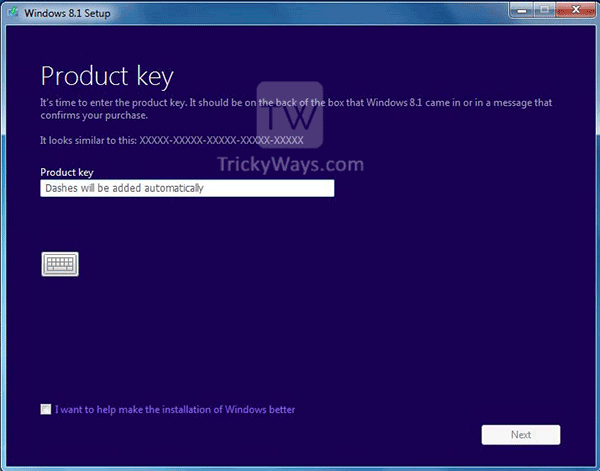
If you don’t have USB drive at the moment you can choose ISO to download and then burn this ISO file on DVD or Create a Windows USB drive later.
Windows 8.1, 8 and 7 Enterprise versions
The Enterprise version for Windows 8.1, 8 and Windows 7 can be downloaded from TechNet or MSDN Evaluation Centers. These Windows 8, 8.1 or 7 are full featured versions for a 90 days trial but, you can increase the trial period to of Enterprise versions to 270 days.